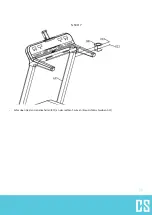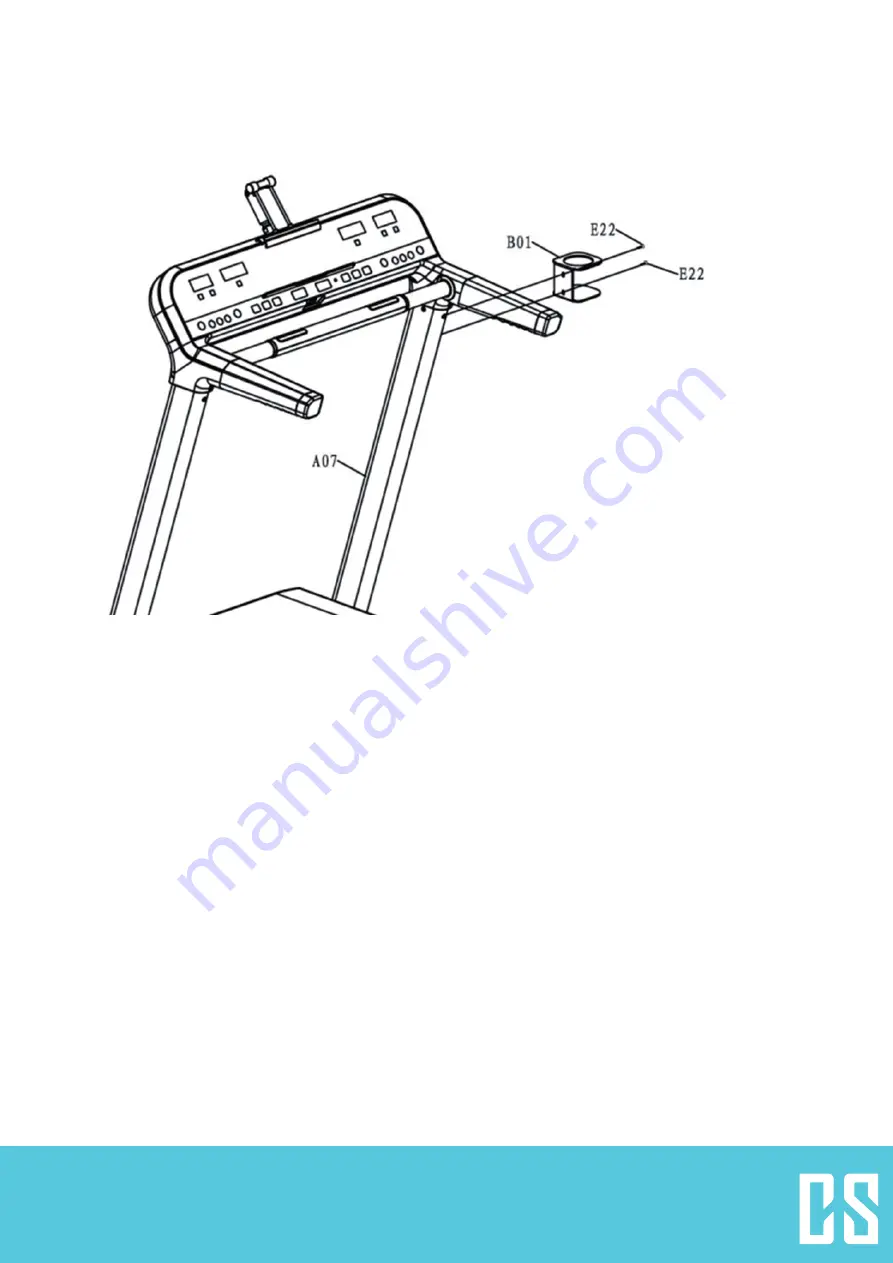Reviews:
No comments
Related manuals for Pacemaker Z77

TOORX MOTION
Brand: Garlando Pages: 17

Pacer 5000 HRC
Brand: York Fitness Pages: 29

Daytona Plus
Brand: Yowza Pages: 44

16
Brand: Fuel Fitness Pages: 19

T60
Brand: Tunturi Pages: 108

T20
Brand: Tunturi Pages: 102

T80
Brand: Tunturi Pages: 120

10.5qm
Brand: Pro-Form Pages: 27

16007602850
Brand: Dyaco Canada Pages: 38

1611510
Brand: Dyaco Canada Pages: 39

Energetic Pro
Brand: LifeGear Pages: 31

Treadmill Z5.5 HRC
Brand: True Fitness Pages: 2

Premier
Brand: Life Span Pages: 21

STYLE
Brand: Life Span Pages: 27

831.299580
Brand: ProForm Pages: 31

831.299481
Brand: ProForm Pages: 30
PRO 9000
Brand: ICON Health & Fitness Pages: 44

Competitor Rt 6.0 Treadmill
Brand: Reebok Pages: 32