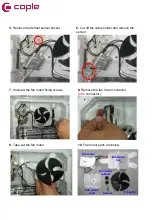1.
Led lightning at the inner side of the door plastics are
shown at below picture.
2.
Remove the screws
3.
LEDs at the inner side of
the doors are fixed with double
sided tape.
4.
Remove the led strip
sticker with a sharp tool.
5.
Take out the socket and
remove the led strip.
Replacement of Led Strip (inside of the door)
Note: Carefully connect the bottom door led sockets. If the sockets wont connect
carefully or connected upside down the led will not operate.
Summary of Contents for CAFF45GM
Page 1: ...CAFF45GM Caple 4 door Freestanding Fridge Freezer Technical Manual ...
Page 2: ...CAFF45GM Caple 4 door Freestanding Fridge Freezer ...
Page 3: ...CAFF45GM Caple 4 door Freestanding Fridge Freezer ...
Page 4: ...CAFF45GM Caple 4 door Freestanding Fridge Freezer ...
Page 5: ...CAFF45GM Caple 4 door Freestanding Fridge Freezer ...
Page 6: ...CAFF45GM Caple 4 door Freestanding Fridge Freezer ...
Page 12: ...1 CUSTOMER SUPPORT WHITE GOODS 916 FRENCH DOOR SEPTEMBER 2015 CIRCUIT DIAGRAM ...
Page 13: ...CAFF45GM Service Manual ...
Page 23: ...Flow of Air ...
Page 24: ...ZONE 1 ...
Page 25: ...COOLER Compartment and ZONE 2 ...
Page 32: ......