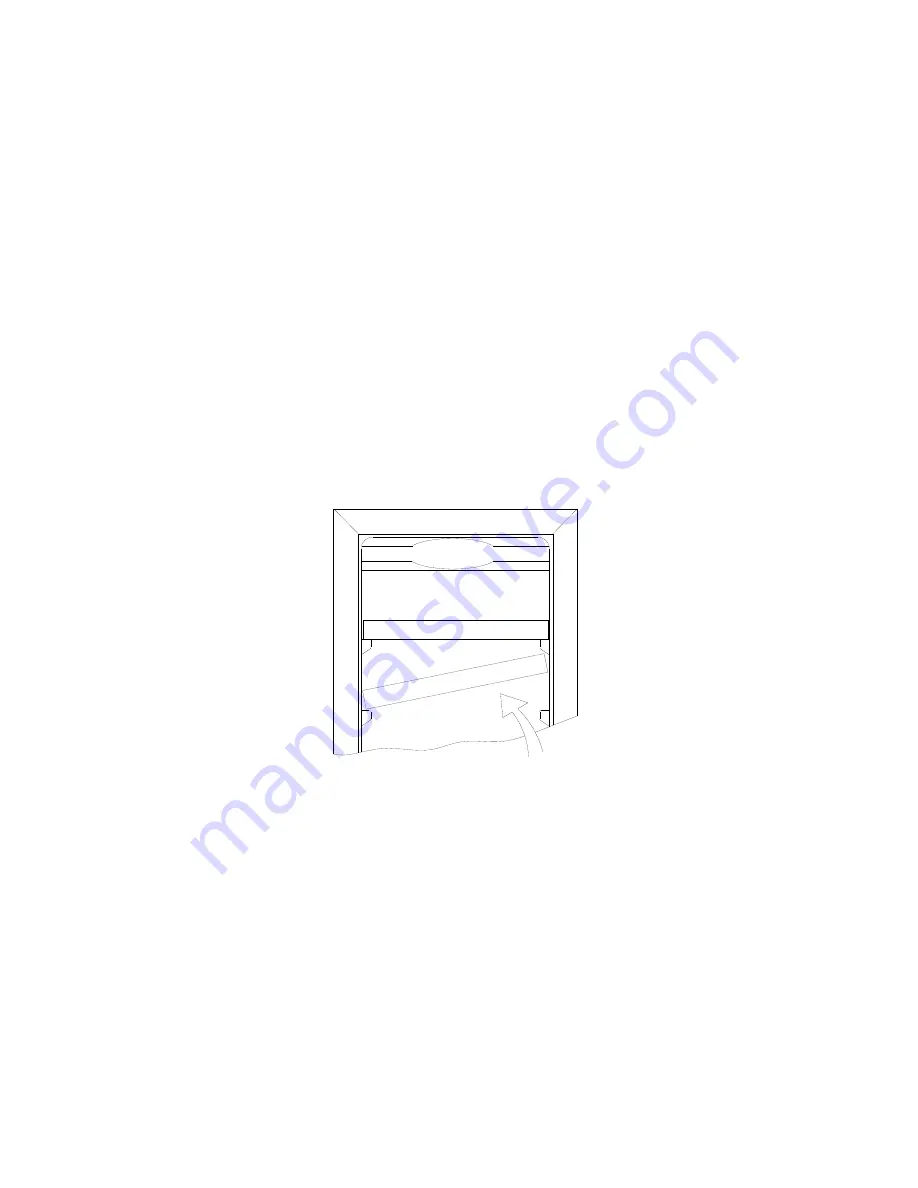
4
7.
Flashing LED = Set Temperature
8.
Steady LED = Cabinet Temperature
9.
This unit has the option to display temperatures in either Celsius or Fahrenheit. To change
the setting, press and hold both buttons (Set Upper/Set Lower) simultaneously for
approximately 5 seconds, a prompt (beep) will sound and the blue pilot light adjacent to the
C or F mode illuminates.
NOTE:
To temporarily disconnect (stop) the cooling cycle, you must disconnect the power cord from the
electrical outlet. NOTE: There is no “OFF” position on the electronic control panel. When
disengaging cooling (operation) for long periods of time, leave the door partially open to prevent
mould/mildew from forming inside the cabinet.
NOTE:
Always wait 4 minutes before restarting the unit if operation has been interrupted.
Installation of Shelves
To fit or remove the shelf, tilt the shelf as per the diagram and simply pull out, or push the shelf in until it sits
on the support brackets securely.
DOOR REVERSAL
WE RECOMMEND THAT SOMEONE ASSISTS YOU DURING THIS PROCESS. TOOLS REQUIRED:
PHILIPS SCREWDRIVER. (A BOTTOM LEFT HAND HINGE IS SUPPLIED WITH EACH CABINET.)



























