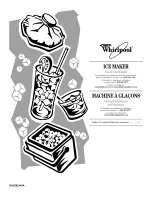6
Caution:
If the filter holder is not engaged correctly into the housing, the drip
stop in the filter holder might not open during brewing. Hot water and grinds
could overflow and leak from the machine.
Caution:
When you push against the drip stop from the bottom, and the
filter holder lifts up, re-insert the filter holder. Otherwise the drip stop will not
open during brewing. Hot water could overflow from the filter causing injuries.
4.
Add medium coarse ground coffee into the GoldTone filter. Use approximately
1 level tablespoon of ground coffee per cup of coffee according to personal
taste. Then close the top lid. DO NOT exceed 14 level tablespoons of coffee
in the filter.
5.
Make sure the carafe lid sits properly on the glass carafe. Insert the carafe
into the machine. The inner part of the lid will push the drip stop up to let
coffee brew through.
6.
Press ON/OFF button, the corresponding indicator light will illuminate red. The
appliance will begin brewing.
Caution:
Never open the water tank lid as long as coffee is brewing. Hot
water could spill out causing burns. Wait until the brewing noise stops before
lifting lid.
7.
The brewing process can be interrupted by pressing the ON/OFF button at
any time during operation, and the red indicator light will turn off.
Note:
You can remove the carafe from the platform during the brewing process
for approximately 30 seconds to pour a cup before brewing is finished.
8.
Immediately after brewing is finished there could still be hot water in the
filter passing through the ground coffee. This can take 1 to 3 minutes to
pass through depending on how much coffee you used and how fine the
coffee was ground. Wait until all brewed coffee is in the carafe before serving.
9.
When brewing is complete there will be 3 short beeps. The heating platform
will remain hot for 2 hours before automatically shutting off. The red ON/OFF
indicator light will remain on during this time. To turn machine off after brewing
press the ON/OFF button again until the indicator light turns off. For optimum
coffee taste, serve coffee just after brewing.
10. If you want to make another carafe of coffee immediately after the first pot,
make sure the machine is off and allow it to cool down for three minutes
before refilling the water tank.
Important:
Make sure the carafe is empty before brewing.
11. Always turn the coffee maker off and unplug the power cord from the electrical
outlet when the coffee maker is not in use.
Important:
Always use caution when opening the lid directly after brewing,
or when the heating platform is on. Hot steam can rise from inside the machine
and cause injury.
Strength Setting
When brewing small amounts of coffee (2 to 4 cups) or when wanting a more
flavorful cup, push the STRENGTH button so the corresponding indicator light
illuminates. Next press the ON button until it illuminates in red and the brewing
process begins. The brewing process will be slowed down to allow the coffee to
reach its full aroma. If you pushed the STRENGTH button by mistake, just push
it again until the indicator light is off.
Note:
You may program the STRENGTH setting for a delayed brewing cycle by
following the above instructions for Automatic Start Function and then push the
STRENGTH button so the corresponding indicator light becomes illuminated.