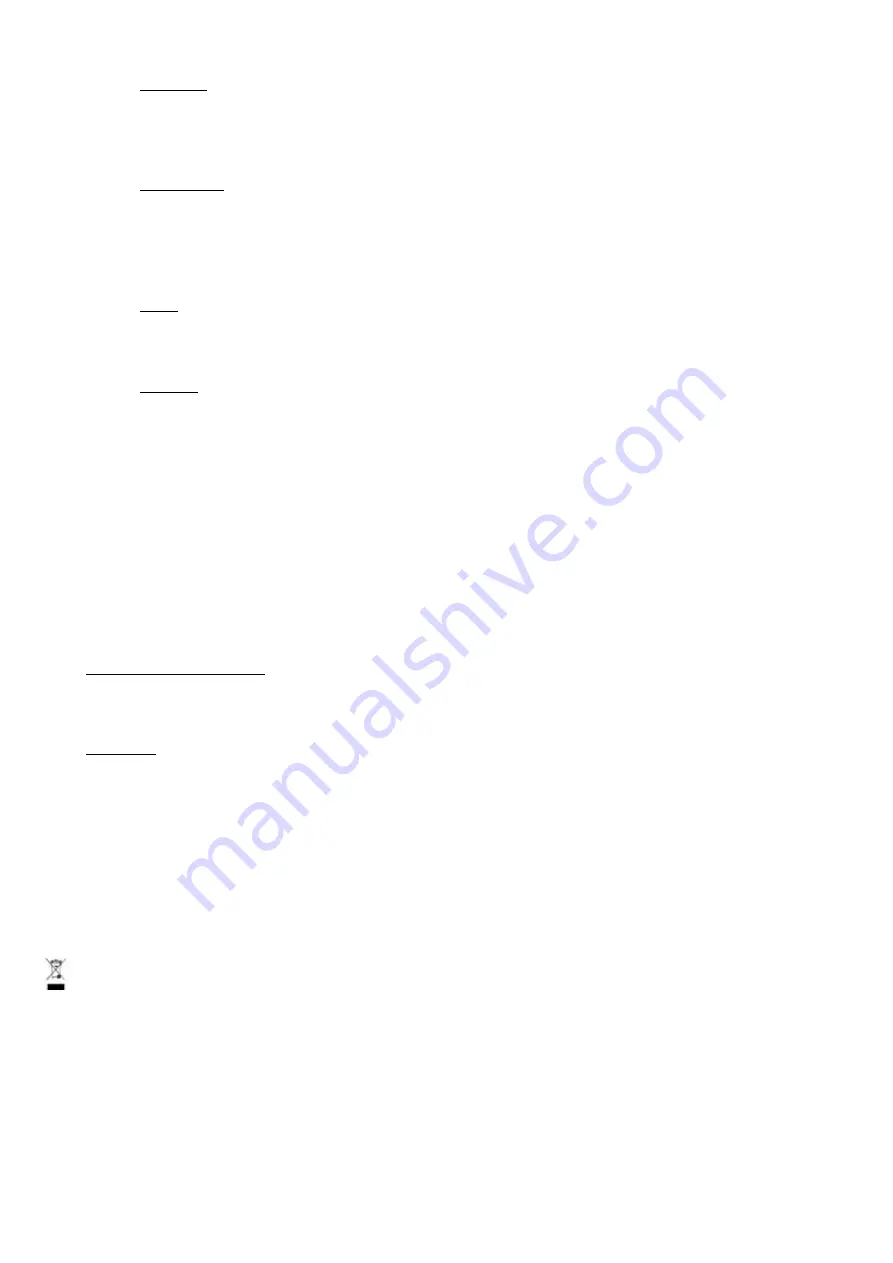
L 7232 / EJ-DVR-32F(A)
5)
Power off
In stand-by state, long-time press the power-off button ⑤ for 5 seconds, blue light
⑥ flash 3 times and off, meanwhile,
the red/ blue light flashes 3 time ,then becomes off, indicating the shutdown.
6)
Low-battery
When the product detects the low voltage of battery in working, the red and blue light ⑥ flashes 3 times, then shut down
automatically. The files being taken will be saved before shutdown.
Charging the product by connecting the product with the computer or by AC adapter, the red light is flashing in charging,
the blue light is on in full charging.
7)
Reset
When the product stops response from misuse or other unknown reasons and can’t connect with the computer, please
use slim pole to press the Reset button .and then finish one reset operation. the product is in shutdown,
8)
Time set
The video recorder provides the function to display the video record time in video file, you can set the time and the time
display or not according to actual needs; the time display format: "Year-Month-Day Hours: Minutes: Seconds Y" , setup
times are as follows:
a. Turn off the camera—>to connect the computer—> open the removable disk—> click the right mouse button on blank
space of the root directory of the device —>move the cursor on "New" option of the pop-up menu —> select "Text
Document"—> named "time" to the text document, need to pay attention to its extension name is ". txt" —> completion of
setting up time file; you can set up in accordance with the above steps on your desktop, other disk partition, under the
other folder and then copy to a removable disk root directory.
b. Open the "time" text document, input the time settings string, the string is composed of "Year-Month-Day
Hours.Minutes.Seconds Y" ,set-up times are as follows:
With time shows: 2015-03-01 23:59:59 Y Without time shows: 2015-03-01 23:59:59 N
C.
CARE AND MAINTENANCE
Clean the product only with a dry or slightly damp, lint-free cloth.
Do not use abrasive cleaners to clean the unit.
D.
FEATURES
Video format: AVI
Video resolution: 1920 * 1080 or 1280 * 720 or VGA
Frames per second: 30fps
Photo format: JPG
Resolution: 12 mega pixels
Format: 4: 3
Compatible with: Windows ME / 2000 / XP / 2003 / Vista; Mac OS 10.4; Linux;
Charging time: about 2 hours
Storage: SD card up to 32GB
The European directive 2012/19/EC about electronic and electric waste, requires that you can’t throw away defective
domestic appliance with common waste. Used device has to be collect separately to optimize the recuperation rate and the
recycling of the materials to reduce the impact on the health and the environment.
This appliance is not intended for use by persons (including children) with reduced physical, sensory or mental capacities, or
by persons lacking in experience or knowledge, unless they are supervised or instructed on the use of this apparatus by a
person responsible for their safety.Children should be supervised to ensure they do not play with this appliance.

























