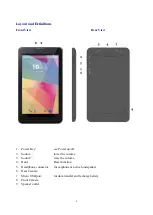17
To receive and send emails, you must have a remote mailbox service. This service may be offered
by a service provider. The tablet is compliant with applicable internet standards for POP3 / IMAP/
Exchange. Before you can send or receive emails it is needed to set up an email account and
define the email settings correctly. You can define more than one emailbox.
To set up your email
1. Tap Email icon from application list
2. You can use mailbox guide to set up your mailbox, tap Next until it`s done.
3. If you need to add another email account, tap the option button at the upper right – Settings
- ADD ACCOUNT, then set up the email account with the mailbox guide.
When you are finished setting up the email account, the email messages will be downloaded to
the tablet. You can switch between email accounts, if have created more accounts. Select an
account name at the top-left screen.
Play music
Tap Music icon from the application list.
Play music
1. Select a music file
2. Control playback with the virtual keys
The current list of songs are randomly shuffled for playback
Replays the current list when the list ends
Repeats the current playing song
Note:
The tablet support the most popular audio formats MP3, WAV, AAC, WMA. Some files may
not play properly depending on how they are encoded.
Create a playlist
1. Tap the Menu icon
(next to the music file)
2. Select Add to playlist
3. Select New
4. Enter a name
5. Tap Save
To delete a playlist, tap the music button on the upper left, select Playlists, tap Menu icon and
select the one which you want to delete.
Summary of Contents for PAD 7 3G
Page 1: ......
Page 7: ...6 Screen locked Unlock the screen Touch and drag up Screen unlocked...
Page 10: ...9 Settings...
Page 11: ...10...
Page 33: ...32 Einstellungen...
Page 34: ...33...
Page 49: ......