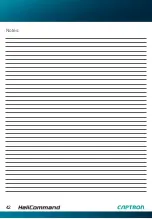Trimming
30
If the automatic trim is not used, then it is better to set the trims initially with the
stabilisation switched off.
After this, and always when the transmitter trim positions have been changed
significantly, the transmitter neutral setting should be re-calibrated using the
SET button (see page 22).
In the first few seconds after take-off, the accuracy of the stabilisation system
is reduced, but precision automatically increases after about ten seconds
of flying.
For this reason, when the Hor- or Pos-mode is active, it is good to wait a little
while, rather than setting the trim immediately. In most cases the trim does not
need to be readjusted after this.
If the trim is different with and without stabilisation: the transmitter neutral
setting needs to be re-calibrated (page 22).
Tail rotor trim (internal gyro)
The transmitter trim slider is only used once, to adjust it to the neutral point
of the internal gyro (even when using auto trim). This can be done with the
model on ground: While in heading hold mode, trim the transmitter so that
the tail servo, which can remain in various positions, stays in the centre
without drifting off by itself. (This tail trim is not affected by the SET button;
SET only calibrates roll and elevator).
If during flight the tail responds un-equal at both directions, the best way is to
adjust the centre correctly: Trim with heading hold OFF. Then you can see the
tail rotor in its correct position. Note this position, neutralize the trim (or the
autotrim, resp.) and re-adjust mechanically into the noted position.
Generally we recommend to set the internal REVO mixer (via PC adaptor), this
enhances the stability to a large extent.
Note: some common tail gyros automatically adapt their neutral point to the
presently received trim position, each time they are switched on. The HeliCom-
mand intentionally does not do this; only the sensor-null is re-calibrated each
time. (The neutral point is fixed on 1.52 ms). Therefore, the stick position during
switch-on is arbitrary; but it is necessary once (for the first flight) to trim manually.
Summary of Contents for HeliCommand 3A 3D RIGID
Page 1: ...INSTRUCTIONS M SERIES ...
Page 2: ...2 www helicommand com ...
Page 16: ...Installation 16 ...
Page 42: ...42 Notes ...