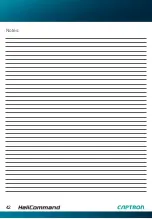Tips for flying
32
Take-off and landing
You can switch the stabilisation on before take-off or during the flight.
Important:
never set the gain higher than the optimum value established
during the test-flying schedule.
Hovering
The effect of position mode is strongest when the helicopter is flying close to the
ground. At the other extreme, the
HeliCommand
gives you more latitude for free mo-
vement at greater altitudes. If you are a beginner, start by flying at a height of around
0.5 - 1.5 m; in any case this is the easiest altitude at which to learn. If you fly higher
and get into difficulties, the safest direction of escape is upwards. Position mode is
effective up to a height of around 3 metres in flat calm conditions; up to about 1 m
if windy. Horizontal mode is effective in any condition. The stabilising effect only
works properly when the helicopter is flying. When the machine is standing on the
ground with the rotor spinning, it must be controlled manually!
Control travels
The
HeliCommand
can be overridden manually even when gain is set to
maximum; it is overridden if you move the aileron or elevator transmitter
controls past about 50%. (When you neutralise the aileron and elevator
controls, the
HeliCommand
becomes active again immediately.) If you are a
beginner we therefore recommend that you control your model with small stick
deflections, and set Expo at the transmitter!
If you reduce travel at the transmitter (Dual Rates), this might disable the
manual override facility. For safety reasons you must however retain a means
of overriding the system, and this can be achieved by reducing the pilot
channel at the same time. If your transmitter features multiple flight modes
(phases), you can pre-set the pilot channel to different values using flight
mode programming. If you wish to reduce control travel permanently, we
recommend that you carry out the changes on the
HeliCommand
using the
PC adaptor.
Summary of Contents for HeliCommand 3A 3D RIGID
Page 1: ...INSTRUCTIONS M SERIES ...
Page 2: ...2 www helicommand com ...
Page 16: ...Installation 16 ...
Page 42: ...42 Notes ...