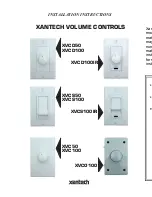USER GUIDE
2
IMPORTANT NOTES
►
You MUST have your existing key that already works with your vehicle
in order to use the EZ Installer™.
If you have no working keys, return the
entire product to the retailer where it was purchased.
►
All existing, working remotes must be present during the pairing
process.
Once you pair a new remote, all previous remotes will be
erased from the memory. The others will not be functional until you pair
them again.
►
Vehicle battery should be in good condition and fully charged prior
to pairing the new remote.
Turn off headlights, radio, A/C fan, etc. to
minimize battery draw during the process.
►
Do not use the EZ Installer while the vehicle is in motion.
Unplug it
from the OBD port before driving the vehicle.
►
Only original remote features will work,
regardless of buttons included
in this package. This remote does not add features your vehicle did not
have before.
►
For your security,
a tamper-evident security label is installed over the
EZ Installer connector. If this label is missing, damaged, or the word
"VOID" appears on the EZ Installer, please exchange this product for a
new one at the retailer where it was purchased.
►
Before pairing,
familiarize yourself with the remote’s compatibility with
the make, model, and year of your vehicle on page 3.
LET’S GET STARTED
This product requires PAIRING. It’s important to follow these steps in
order to successfully complete setup.
If you skip a step, the remote WILL NOT work properly, and you’ll have
to repeat the setup process.
Find your PRIMARY DIAL POSITION in the following chart by
referencing your vehicle’s make, model, and year.