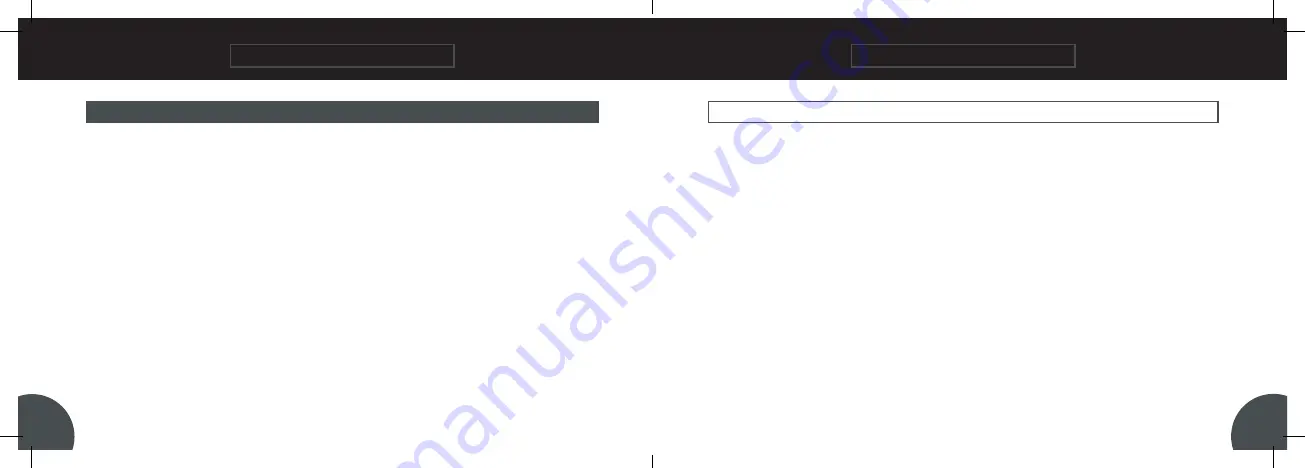
SIMPLE KEY USER GUIDE
SIMPLE KEY USER GUIDE
14
15
KEY PAIRING PROCESS: ERASE ALL BUT 1 EXISTING KEY
NOTE:
This process is only necessary if you received the maximum number of keys error during the PAIR NEW
KEY process. Once you have completed this process, go back to
KEY PAIRING PROCESS: PAIR NEW KEY.
1.
Ensure the cable is plugged into the OBD port and any keys are removed from the ignition.
2.
Select position 5 for “dot” blades or position 7 for “G” or “H” blades on the EZ Installer.
3.
Insert the
working
master key and turn to the “on” position.
4.
Press and release the button on EZ Installer and you will hear a beep.
5.
After 30 seconds, the EZ Installer will beep twice. You will then have 12 seconds to complete step 6.
6.
Remove the key and insert the
same
key,
do not turn the key
. Press and release the button on EZ Installer.
7.
After 60 seconds, the EZ Installer will quickly beep three different pitches.
NOTE:
If you missed hitting the button in time, or at all, the EZ Installer will start beeping repeatedly.
Unplug the device, remove the key, and start the process back at step 1. If you do not hear any sound, you
have started the pairing process. Continue below.
8.
Start the car to test the new key.
NOTE:
Error beeps are a pattern of 3 / 4 or 5 distinct beeps at 1-second intervals depending error codes. This
pattern will get played four times and then continue with faster beeps after that. Refer to the Frequently Asked
Questions section for more information about error beeps.
FREQUENTLY ASKED QUESTIONS
Q:
The EZ Installer beeps 5 times after pushing the button to initiate the pairing process and will not pair the new key.
A:
Your vehicle allows a maximum of 5 paired keys. If the vehicle already has 5 keys paired to it, a new key cannot be paired. If
the EZ Installer beeps 5 times early in the pairing process, this indicates that the maximum number of keys have been paired.
Perform both the ERASE KEY and ERASE REMOTE steps. Then, try the KEY PAIRING and REMOTE PAIRING processes again.
Gray colored valet keys should be paired before black master keys or remotes.
Q:
Can I use the same EZ Installer on other vehicles?
A:
No, the EZ Installer will be locked to the first vehicle it is used on. You may add more keys to the same vehicle again as
needed, but it will not work on different vehicles. If the EZ Installer sounds 3 beeps at 1 second intervals, then beeps rapidly, this
signifies that the device has already been used on another vehicle. Visit CKESimpleKey.com or your local retailer to purchase
additional keys.
Q:
The EZ Installer sounds 3, 4, or 5 beeps at 1 second intervals 3 times then beeps continuously.
A:
When problems occur during the pairing process, EZ Installer will beep an error code, followed by continuous faster beeps.
The number of error beeps correspond to specific error codes, explained below.
•
Three
distinct beeps at 1 second intervals indicate the device has already been used on another vehicle. The EZ Installer
can only pair Simple Keys to one vehicle. The EZ Installer will be locked to the first vehicle it is used on. You may add more
keys to the same vehicle again as needed, but it will not work on different vehicles.
•
Four
distinct beeps at 1 second intervals indicate that the incorrect dial position was selected on the EZ Installer. Carefully
read the instructions and refer to the vehicle compatibility on pages 4-11.






































