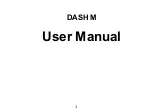56
Smart TV CB24iTV, CB28iTV & CB32iTV |
49892, 49891 & 49890
UK
11. LNB SETTINGS
In the LNB settings, you can make various settings for the correct setting of your satellite
system.
Note:
Making the settings is only recommended for experienced users. The settings are pre-
configured for a simple satellite system with a LNB and only rarely need to be customized.
1. Press the
[Menu]
key and go to the menu item „
Channel setup
“.
2. Confirm the entry with the
[OK]
key.
3. Navigate to the menu item „Satellite Scan“ and confirm with the
[OK]
key.
4. Go to „
Satellite Scan
“ and confirm with the
[OK]
key.
5. Navigate to the far right column and make the desired settings.
The following menu items are available:
LNB Type:
09750/10600, 09750/10750, 05150, 05750, 09750, 10600, 10750, 11300,
11475, manual input
LNB voltage:
On, 18V, 13V, Off
22KHz:
Auto, On, Off
Sound Burst:
Off, BurstA, BurstB
DiSEqC1.0:
Off, LNB1, LNB2, LNB3, LNB4
DiSEqC1.1:
Off, LNB1 - LNB16
Unicable:
Off, On
IF Freq:
(Only available if Unicable is set to „On“) Manual entry
SatPosition:
(Only available if Unicable is set to „On“) SatA, SatB