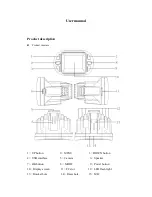Video format
PAL/NTSC
Current frequency
50HZ/60HZ
USB function
1
:
USB-Disk
2
:
PC-Camera
Power interface
5V 800mAh
Battery
Built-in 240mAh
Trouble shooting:
For problems in normal operating situation ,please try these methods below:
Can’t take photo and recording
Check the if the TF card has enough space or locked
Automatically stop when recording
Use the compatible high-speed TF card with SDHC because of big HD video
data, the high-speed TF card have identifying of C4 and C6
Appear “files error” when replay photo or video
Uncompleted files because of TF card storage error, please use formatting
function to format your TF card
Unclear video
Checks if there are any dirt or fingerprint; and use lens paper to clear the camera
Len.
Black image when recording sky or water scene
Scenes with big contrast will influence the automatic exposure function of
camera; you can adjust “EV in setting mode to correct.
Color is not perfect in cloudy day and outdoor light
Set the “white balance” function to automatic
cross stripe interference in image
Because of wrong “light frequency”, please set it to 50Hz or 60Hz according to
the local power supply frequency
Crash
Restart by pressing shortly on” RESET” button after crash