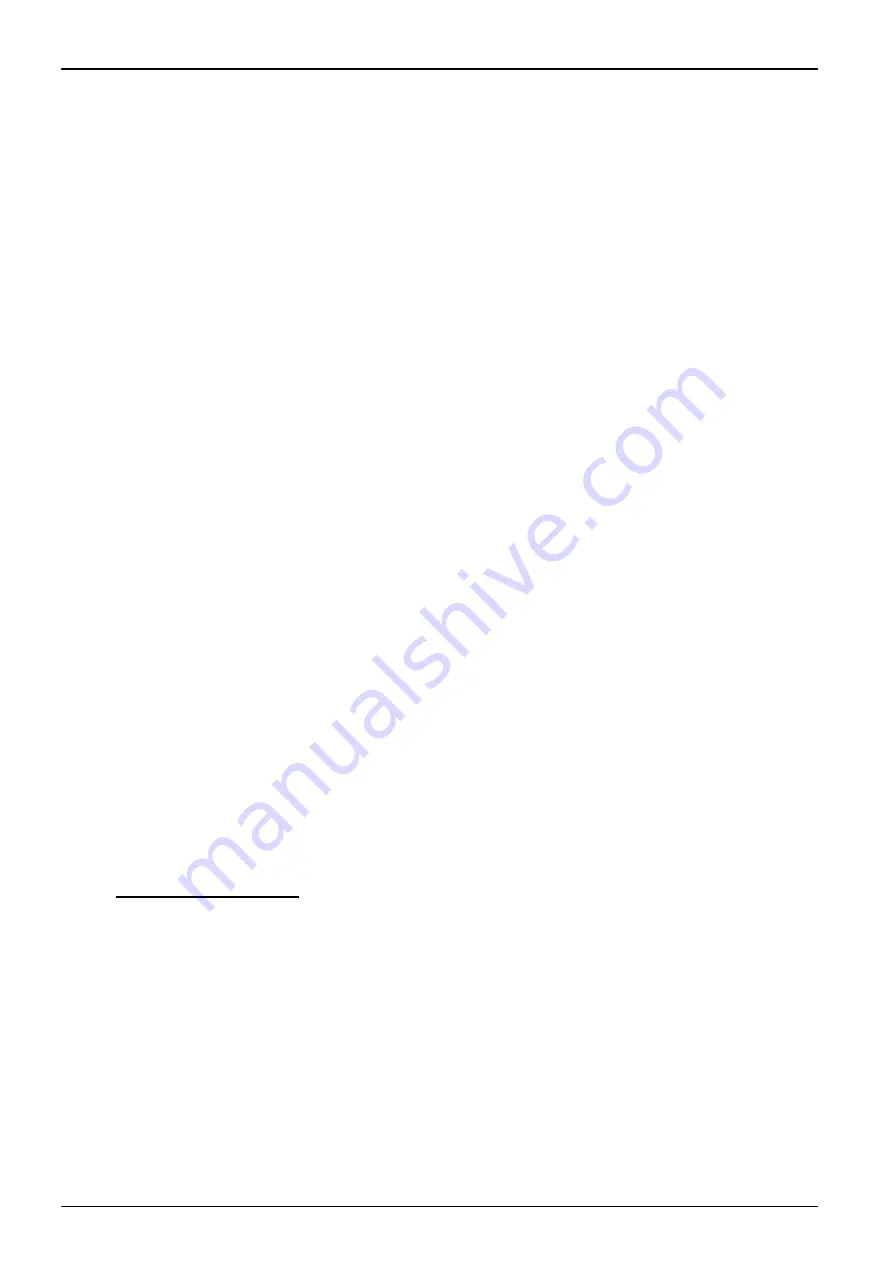
Caf Digital Imaging
page 14
MF36
The camera power cable is secured to the back of the camera by a security bracket which should
not be removed. Connect the camera power cable to the 12v-dc camera supply socket on the
front of the door arm. See fig 11. Connect the camera video cable from the front of the door arm
to the Video Out socket on the back of the camera.
3.10.3. Camera and Lens Settings.
To give the best quality picture the following settings are required.
The shutter switch on the back of the camera must be set to ON when using the zoom lens.
Set the zoom lens aperture to f22. This gives an image at 815°C sufficient to adjust the lens
position before a test. If necessary, a higher aperture setting can be used at lower temperatures to
give a brighter image during test set up.
Do not set the lens aperture higher than f22 during a test: the image will burn out at high
temperatures.
3.10.4. Adjusting the Lens.
The test software must be running in “test grabber” mode to perform this operation. See section
4.5.4.
With the lens at its maximum usable zoom magnification, a 3mm wide and 3mm high object will
be displayed in the viewing window of the monitor as an image approximately 110mm wide and
110mm high. Reducing the zoom magnification reduces the size or the displayed image. It is not
possible too focus the image over the full zoom range of the lens.
Load the test samples into the work tube (see section 4.4) and securely close the door using the
swing bolts. Mount the zoom lens and camera assembly to the door arm as described in section
3.10.2.
When the furnace has reached 815°C there should be sufficient light in the work tube to allow an
image to be captured. With the test software in “test grabber” mode release the ball swivel
locking screw and move the lens and camera assembly to display an image of the test sample in
the viewing window of the monitor. See fig 5m. Once an image is displayed correctly, lock the
lens in position using the ball swivel locking screw.
If the image is difficult to see, adjusting the lens aperture may improve it. Remember to set the
aperture back to f22 after setting the lens position, or the image will burn out.
Focus the image and adjust its size using the lens operating ring. It may be necessary to rotate the
lens and camera assembly to level the image on the monitor; to do this, release the lens clamp
screw as shown in fig 5n.
As the furnace heats up the work tube will increase slightly in length and some movement of the
test sample may occur. It may be necessary to refocus the camera during the initial CAF test run.
3.11. Computer Connections.
Unpack the computer from its transit boxes and assemble in accordance with the manufacturers
instructions provided.
Insert the Carbolite hardware lock (dongle) into the printer port on the back of the computer.
Connect the camera video extension cable from the phono socket on the back of the furnace case
to the Video Card phono socket on the back of the computer.
Connect the comms lead from the ‘Comms Port’ on the back of the furnace to the comms port on
the back of the computer.















































