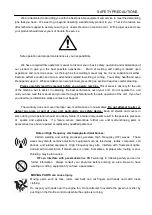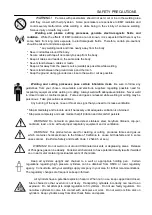B-3 OPERATION B-3
CONTROLS AND SETTINGS
All operator controls and adjustments are located on the case front of the TIG machine. Refer to Figure B.1
and the corresponding explanations.
FIGURE B.1 CONTROL PANEL
1. FRONT PANEL 2. BACK PANEL
1.indication of welding current
2.power switch 3.pulse current
regulator 4.AMP regulator
5.Pulse Ttime On
6.pulse
Freq.
regulator
7.indicating light of power
8. indicating light of over heat
9. current up-slope time regulator
10.current down-slope time
regulator 11.post flow time
regulator 12.MMA/TIG/CUT
switch 13.AC balance14.output"+"
15.AC square wave Frequency
16. arc force 17.argon out
18.torch control (or remote
control) 19. AC/DC TIG switch
20. output"-" 21.argon inlet
22.power supply 23.nameplate
24.fan 25.safety earthing column
26. 2 steps/ 4 steps switch
27. 220v receptacle
28,PreFlow29.Start Amps
30.End Amps 31.Pulse On/Off.
32.warning indicating light
34.Pilotarc
CONTROL FUNCTIONALITY
1 DIGITAL METER
-
A 3 digit LED meter is
used to display the preset output current level
before welding, and actual output level while
welding: A lit display indicates input power is turned
on. (See Item 2.)
2.POWER SWITCH
-
Input line switch turns
input power ON or OFF, as indicated by the on or
off status of the front panel digital display (See Item
1).
3. Pulse current regulator
Regulating the knob, It can be selected
between 5A TO 250A.
4. welding current regulator
Regulating the knob, It can be selected
between 5A TO 250A.
For Remote TIG this knob
sets the Max.Amp level, with the Remote
Adjustable foot control
(if used).
5.pulse width regulator
Regulating the knob, It can be selected
between 0.1 TO 0.9.
6.pulse Freq. regulator
Regulating the knob, It can be selected
between 0.5Hz TO 250Hz.
Summary of Contents for PowerMaster256
Page 28: ...B 13 OPERATION B 13 ...
Page 29: ...B 14 OPERATION B 14 ...
Page 30: ...B 15 OPERATION B 15 ...
Page 34: ...B 19 OPERATION B 19 ...
Page 35: ...B 20 OPERATION B 20 ...
Page 36: ...B 21 OPERATION B 21 ...
Page 37: ...B 22 OPERATION B 22 ...