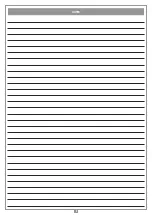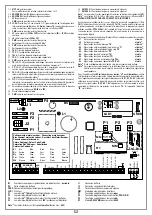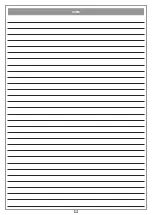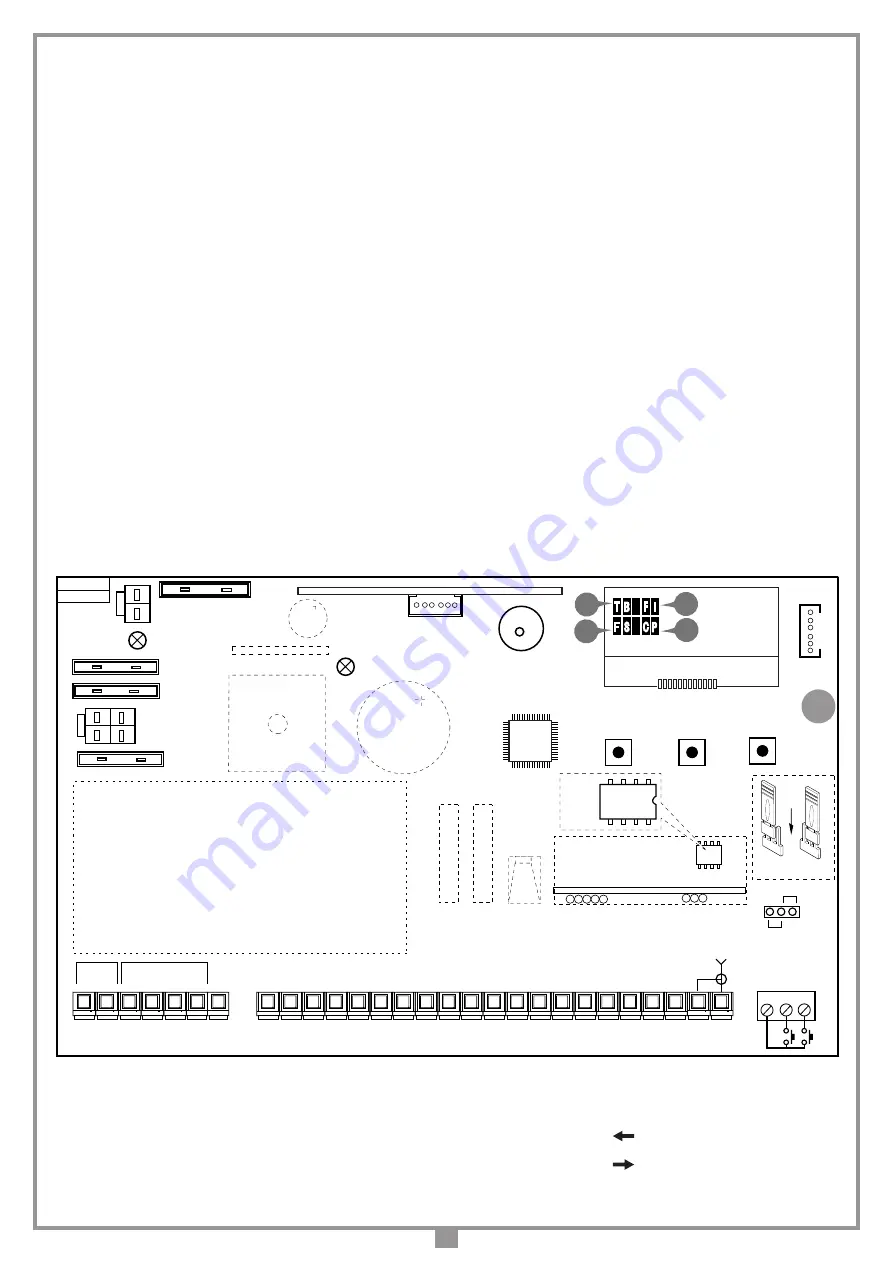
15
1-2
MOT
motor power supply
(to change the sense of rotation invert the cables 1 and 2
3-4
ENCODER
inputs
Bl-Gr
for the encoder signal
5-6
ENCODER
inputs
Gy-Yw
for the encoder signal
7
LCK
not connected
8
CMN
common for all inputs and outputs
9-10
LC-CH2
Potential free contact for the activation of the courtesy light (separate power
supply
Vmax=30 Vac/dc: Imax=1A
) or the second radio channel. Selection is carried
out on the display
LCD1
.
11
CMN
common for all inputs and outputs
12
LP
24 Vdc 25 W
output for warning lights intermittent activation (50%),
12,5 W
continuous activation
13
LS 24 Vdc 3 W
output for an indicator light
14
CMN
common for all inputs and outputs
15
24 Vdc
controlled output, powering external loads
(1)
16
CMN
common for all inputs and outputs
17
24 Vdc
output, powering external loads
(1)
18
TA
(N.O. contact) opening button input
19
TC
(N.O. contact) closing button input
20
TAL
(N.O. contact) limited opening button input
21
TD
(N.O. contact) dynamic button input
22
CMN
common for all inputs and outputs
23
TB
(N.C./8.2 k
Ω
) stop button input (The opening of this contact interrupts the cycle
until a new movement command is given)
(2)
24
CP
(N.C./8.2 k
Ω
)
safety edge input. Opening this contact will provoke a travel direction
inversion during the closing stage and during the opening stage
(2)
25
FS
(N.C./8.2 k
Ω
) The opening of this contact will block all movement, until the obstruction
has been removed and the pause time has elapsed, due to the safety device cutting
in, the door will then continue moving in the closing direction (only with automatic
reclosing enabled)
(2)
26
FI
(N.C./8.2 kΩ) safety and control devices in input (photocells invert the travel direction
when an obstruction is detected).
Opening this contact will provoke a travel direction inversion during closure due to
the cutting in of the safety device
(2)
27 Inner conductor for radio receiver antenna (if an external antenna is fitted use a coaxial
type cable
RG58
with an impedance of
50
Ω)
B1
Signal buzzer "
via radio
" mode
BC
Battery charger card
CSER
Serial connection (only for diagnostics)
LCD1
Display
F1
15A
blade fuse
(4)
(motor power protection)
F2
4A
blade fuse
(4)
(
24V
circuit protection)
F3
15A
blade fuse
(4)
(motor protection during battery operation)
F4
4A
blade fuse
(4)
(
24V
circuit protection during battery operation
)
Nota
(4)
These are
automotive
type blade fuses
(max. voltage
58V
)
J1
Battery connection
J2
Transformer secondary protection
J3
Emergency enable jumper
MM
Transmitter code memory module
P1
Menu navigation button (
)
P2
Programming and confirm button (
PROG./OK
)
P3
Menu navigation button (
)
R1
Radio frequency module,
433 MHz
for
S449
transmitters
28 Outer conductor for radio receiver antenna
29
CMN
common for the emergency buttons
30
EMRG1
(N.A.) ingresso pulsante per manovra di emergenza 1
31
EMRG2
(N.A.) ingresso pulsante per manovra di emergenza 2
Note
(1)
The total of the 2 external device outputs must not exceed
10W.
Note
(2)
The (
N.C./8.2 kΩ
) selection is carried out on the
LCD1
display.
ALL UNUSED NC CONTACTS MUST BE JUMPED
and consequently the corre-
sponding security device tests (
FI
,
FS
) must also be deactivated.
If you want to activate the
FI, FS
test both the transmission and receiver parts of
the security devices must be connected to the binding post marked (
CTRL 24Vdc
).
If the test is active there will be a 1 second delay between the command transmission
and movement of the gate/s.
Switch on the power and make sure that the indicator LEDs are indicating the fol-
lowing conditions:
- L1
Power on
ON
- L2
Wrong battery connection
OFF
(3)
- S1
Indicator for the blocking button "
TB
"
ON
(4)
- S2
Indicator for the inverting photoelectric cells "
FI
"
ON
(4)
- S3
Indicator for the stop photoelectric cells "
FS
"
ON
(4)
- S4
Indicator for the safety edge "
CP
"
ON
(4)
- S5
Indicator for the opening button (
TA
)
OFF
- S6
Indicator for the closing button (
TC
)
OFF
- S7
Indicator for the limited opening button (
TAL
)
OFF
- S8
Indicator for the sequential command (
TD/CH1
)
OFF
Note
(3)
If this LED is "
ON
" invert the battery power cables immediately.
Note
(4)
These indications are "
ON
" if the relative security devices are inactive. Check
that the activation of the safety devices makes the corresponding indicator
lights flash. A fleshing LED indicates an alarm status.
If the
green power on
LED "L1" doesn't light up
check the condition of the fuses
and the power cable connection at the transformer primary. If
one or more of the
safety LEDs "S1, S2, S3, S4" flash
check the contacts of the relative security devices
and check that the unused safety device contacts have been bridged. The indications
"S5, S6, S7, S8"
appear on the display when the relative command is activated, eg.
pressing the button "
TA
" will force "
TA
" to appear on the display.
Collegamenti scheda base
CCi924
17.11.09
DI0533
Description :
Product Code :
Date :
Drawing number :
P.J.Heath
CARDIN ELETTRONICA S.p.A
- 31020 San Vendemiano (TV) Italy - via Raffaello, 36 Tel: 0438/401818 Fax: 0438/401831
Draft :
All rights reserved. Unauthorised copying or use of the information contained in this document is punishable by law
CENTRALINA 1 MOTORE CC CON ENCODER
CTRL 24Vdc
CMN
CMN
TD (N.O)
CMN
TC (N.O)
TA
L (N.O)
LP
LS
OUT 24Vdc
9
10
11
12
13
14
15
16
17
18
19
20
21
22
23
24
25
26
LC/CH2
L2
CSER
31
30
29
CM
N
EMRG 1
EMRG 2
Bl
Blu
Blue
Bleu
Blau
Azul
Gr
Verde
Green
Vert
Grün
Verde
Gy
Grigio
Grey
Gris
Grau
Gris
Yw
Giallo
Yellow
Jaune
Gelb
Amarillo
Wh
Bianco
White
Blanc
Weiss
Blanco
Collegamento motore/encoder - Connecting motor/encoder
Branchement moteur/encodeur - Anschluss der Motor/Encoder
Conexionado motor/encoder
8
3
4
5
6
7
1
2
Yw Wh
Gy
Gr
Bl
ENCODER
CMN
LCK
CMN
TA
(N.O)
F1
10
10
4A
4A
F3
F2
10
10
F4
4A
4A
J2
J1
R1
MM
27
28
CS 1392A
DC 0449
LCD1
L1
P1
P2
P3
MM
24LC16
FI (N.C/8.2 kΩ)
TB (N.C/8.2 kΩ)
FS (N.C/8.2 kΩ)
CP (N.C/8.2 kΩ)
B1
BC
S1
S3
S2
S4
J3
Enable
Disable
1 2 3
J3
Pos.1 Pos.2
1 2 3
Colore Cablaggi - Colour Code Cable
Coloration Des Câblages - Kabelfarben
Coloración Cableados
Bk
Rd
MOT
T B
F S
F I
C P
3
Summary of Contents for 305/GLi824
Page 2: ...2 NOTES ...
Page 12: ...12 NOTES ...
Page 20: ...20 NOTES ...
Page 28: ...28 NOTES ...
Page 36: ...36 NOTES ...