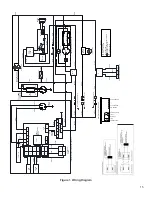20
8. Operation
Control Panel
Figure 4. Control Panel
1. Display:
During normal operation, the display shows cabinet temperature in degree celsius as measured
by the primary sensor. When Alarm and Compressor are active, the respective LEDs will be displayed. Refer
to the following table for LED display symbols. A display code will also be visible during the functioning
based on the type of alarm.
Defrost LED
Defrost LED
Compressor LED
On Fixed: Defrost Active
Off: Defrost Off
On Fixed: Alarm Present
Flashing: Alarm Silenced
Off: No Alarm
On Fixed: Compressor Active
Flashing: Delay, Protection or Activation Blocked
Off: No Alarm
2. Defrost:
This button is used to go back from the parameter settings.
3. SC:
This button is used to turn the cabinet LED light on and off with a single touch. This button is also used
for selecting an option in parameters.
4. Up:
Scrolls the menu items and increases the values.
5. Down:
Scrolls the menu items and decrease the values.
6. Power Fail LED:
This LED indicates the power failure situation in the unit.The flash light indicates power
failure situation.
7. Key Switch:
Used to turn the power to the controller and turn on and off the power failure alarm.