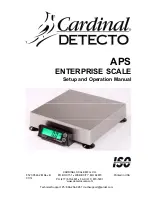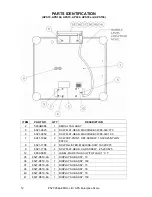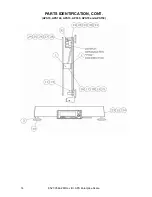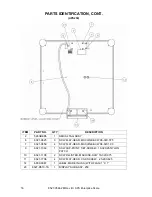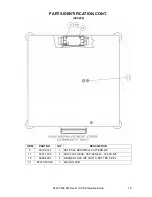8527-0544-2M Rev B
APS Enterprise Scale
9
SETUP AND CONFIGURATION, CONT.
PORt1
(RS-232 Serial Port 1)
This is the output format for the first serial port. It should default to “
SnnA
” in order to be
used with the Enterprise display.
The serial port parameters for this port are fixed at 9600 baud, 8 data bits, 1 stop bit and
No parity.
Press the UNITS key to show current setting. If value displayed is acceptable, press the
UNITS key again to save it. Otherwise, press the ZERO key to step through selections for
a new value and then press the UNITS key to save it.
Options for port output format are as follows:
SnnA
Cardinal/SMA, on-demand type output format
AUERY
Avery output format
nci
NCI output format
nntps
Mettler Toledo PS output format
nntsi
Mettler Toledo SICS output format
PORt2
(RS-232 Serial Port 2)
This is the second serial port output format selection. It is identical to the
PORT1
,
including the serial port parameters for this port are fixed at 9600 baud, 8 data bits, 1 stop
bit and No parity.
Press the UNITS key to show current setting. If value displayed is acceptable, press the
UNITS key again to save it. Otherwise, press the ZERO key to step through selections for
a new value and then press the UNITS key to save it.
Options for
port2
output format are the same as
PORT1
.
PORt3
(POS Serial Port 3 – OPOS Compatible)
This is the third serial port output format selection. NOTE: The serial port parameters for
this port are fixed at 9600 baud, 7 data bits, 1 stop bit and Even parity. This is in order to
work with most POS systems that require NCI format. NOTE: The default format for this
port is NCI.
Press the UNITS key to show current setting. If value displayed is acceptable, press the
UNITS key again to save it. Otherwise, press the ZERO key to step through selections for
a new value and then press the UNITS key to save it.
Usb
(USB Port)
The USB port output format selections are similar to the serial port settings. When
connected to a PC, this should appear as a virtual com port and can transmit weight using
any of the formats listed under
PORt1
.
Press the UNITS key to show current setting. If value displayed is acceptable, press the
UNITS key again to save it. Otherwise, press the ZERO key to step through selections for
a new value and then press the UNITS key to save it.
Options for
USB
output format are the same as
PORT1
.