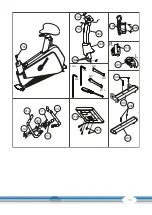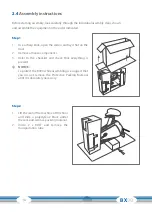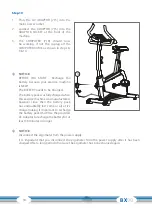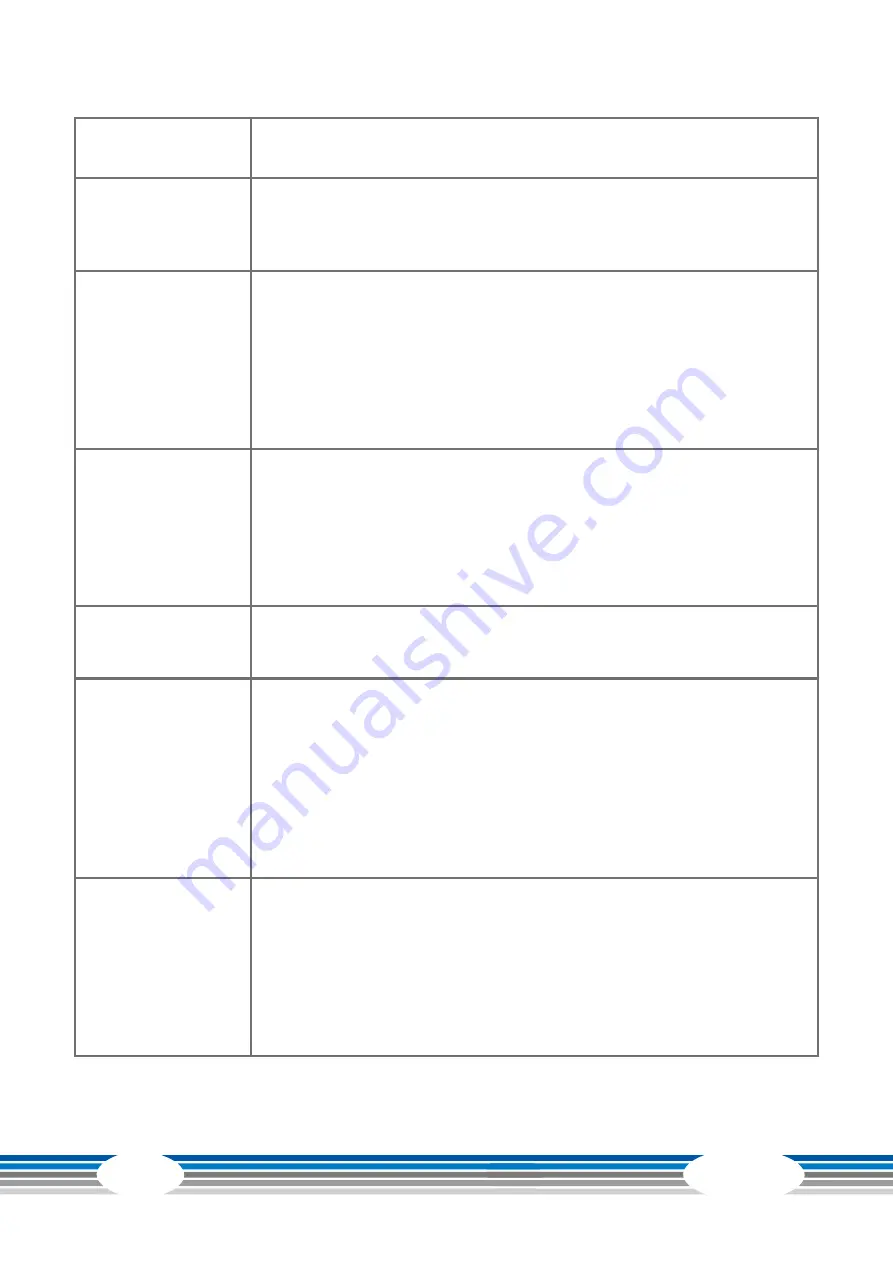
BX
90
22
RECOVERY
To activate the RECOVERY Programme that will automatically evaluate your
heart rate recovery for one minute immediately after your workout.
RESET
Two functions:
1. Reset: Press the RESET Key to reset the computer back to the Main Menu.
2. Total Reset: Press and hold the RESET Key for two seconds to totally reset
the computer. This is useful if the computer is not responding.
UP and DOWN
Press and hold the UP and DOWN Keys to FAST TRACK
two functions:
1. Before your workout: Press the UP and DOWN Keys to scroll through the
available selection.
2. During your workout: Press the UP and DOWN Keys to adjust the
Resistance Levels or Watts Target Value.
NOTE: The UP and DOWN Keys are disabled in all the Heart
Rate Control Programmemes (i.e. H.R.C.).
Programme Keys
MANUAL: 1 x Manual Programme
Programme: 12 x Profile Programmemes
WATT: 1 x Watts Control Programme
PERSONAL: 4 x User Profile Programmemes U1 U2 U3 U4
H.R.C. : 4 x Heart Rate Programmemes 55% 75% 90% TAG
RANDOM: An infinite number of Random Profile Programmemes created by
the computer
PROFILE
Programme QUICK
Keys
Shortcut Keys to access any one of the 12 x Profile Programmemes directly
START/STOP
Three functions:
1. QUICK START the Manual Programme: You can bypass all the input
selection process by pressing the START Key to begin the Manual
Programme.
2. Before your workout(i.e. Workout Mode): After inputting your Programme
Selection Data press the START Key to begin your workout.
3. During your workout: Press the STOP Key to pause/end your workout.
NOTE: Pause Mode ~ after four minutes the computer will Auto Power Down,
however your workout will remain Paused indefinitely.
ENTER
Three functions:
1. Before your workout (i.e. Workout Mode): Press the ENTER Key to confirm
your selection.
2. Paused workout (i.e. Stop Mode): Press the ENTER Key to scroll through the
available Target Value selections.
3. USER Profile Programme: Press and hold the ENTER Key for two seconds to
bypass the Profile selection process.
NOTE: The ENTER Key will NOT function in Workout Mode.
3.2
Button functions
Summary of Contents for Ergometer BX90
Page 1: ...CSTBX90 01 04 Ergometer BX90 Assembly and Operating Instructions Art No CST BX90...
Page 2: ...BX90 2...
Page 41: ...41 8 3 Exploded Drawing...
Page 46: ...BX90 46 Notes...
Page 47: ...47...
Page 48: ...Ergometer BX90...