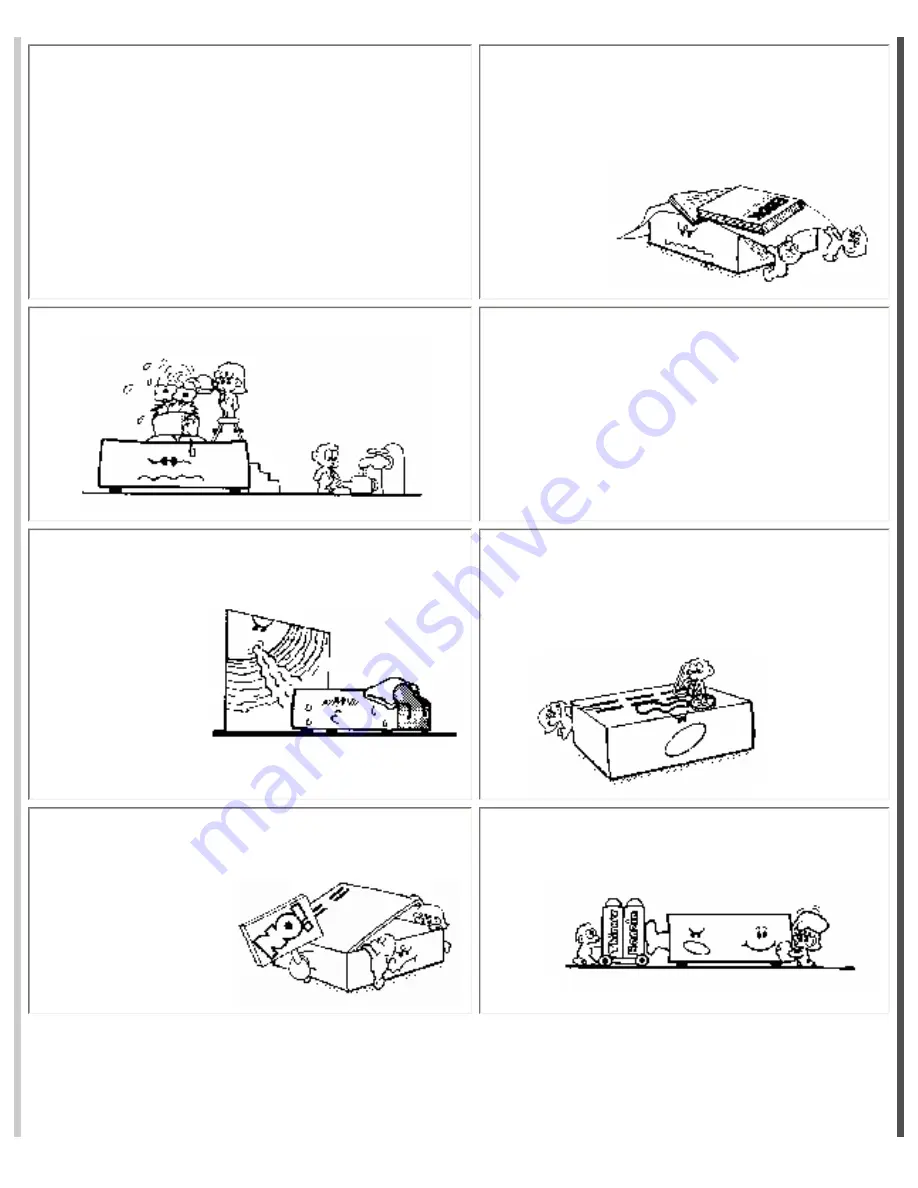
3. Grounding
- Take precautions so that the grounding
or polarization means of the unit are not defeated.
4. Ventilation
- Position the unit so that its location
does not interfere with ventilation. To maintain good
ventilation, do not put items on or over the unit. Do
not use the unit on a cushioned surface that may
block the ventilation openings.
5. Water and moisture
- Do not locate the unit near
water.
6. Temperature
- The unit may not function
properly if used at extreme temperatures. The ideal
temperature is 41
o
F (5
o
C) to 87
o
F (30
o
C)
7. Heat -
The unit should be located away from heat
sources such as radiators, heat registers, stoves, etc.
8. Electric shock
- Care should be taken so that
objects do not fall and liquid is not spilled on the
enclosure. If a metal object, such as a hairpin or a
needle, comes in contact with the inside of this unit,
a dangerous electric shock may
result.
9. Enclosure removal
- Never open the enclosure. If
the internal parts are accidentally touched, a serious
shock may occur.
10. Cleaning
- Do not use solvents such as alcohol;
paint thinner, etc. to clean the unit. Use a clean dry
cloth.





































