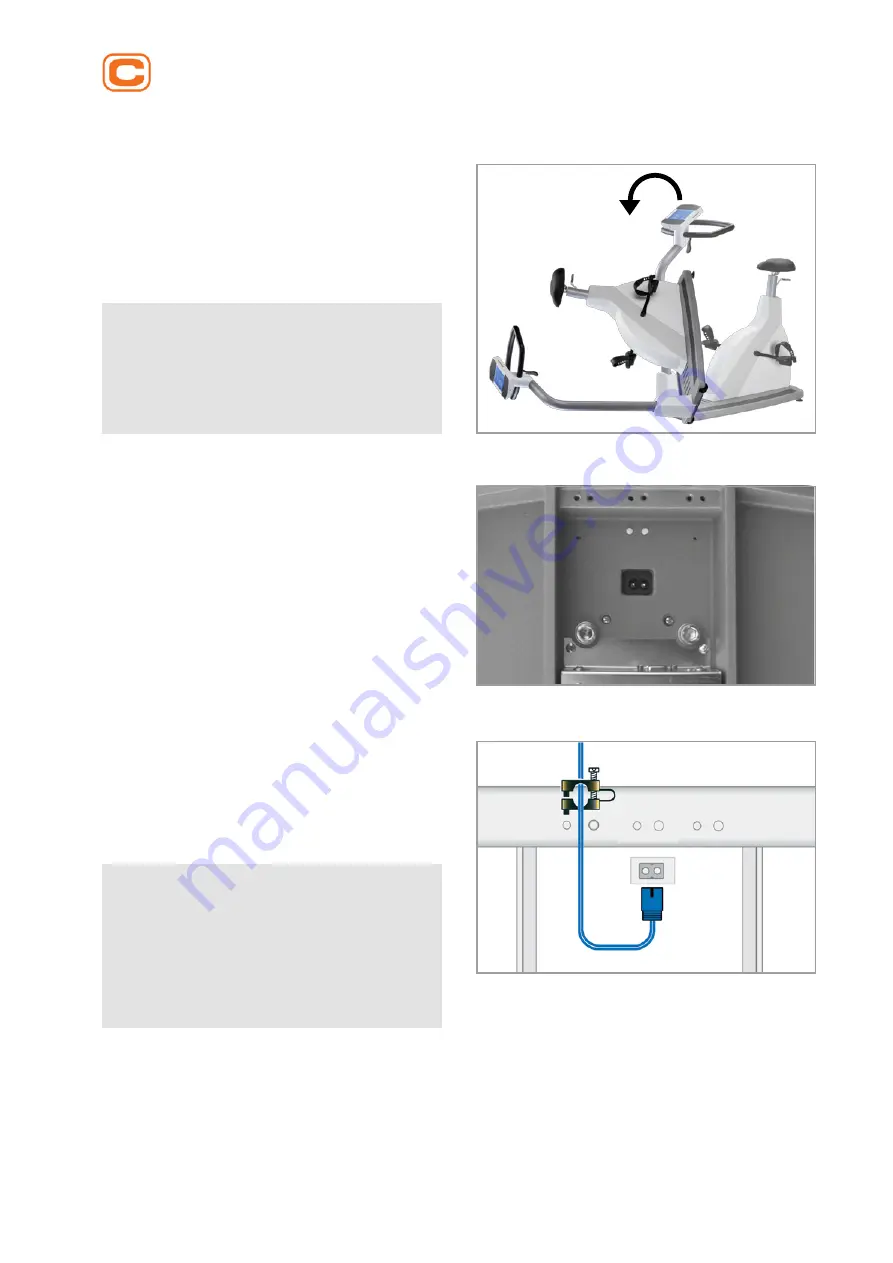
User Manual: xr100+_eng
11
Cardioline S.p.A.
Via Linz,151
38121 Trento (TN)
info@cardioline.it
www.cardioline.com
Sales office:
Via F.lli Bronzetti, 8 20129 Milano (MI) Italy tel.+39 02 94750470
fax +39 02 94750471
xr100+
4.4 Connecting the Power Cord
Stand in front of the ergometer (looking at the control
panel) and firmly grasp the handlebar with both hands.
Then tilt the ergometer carefully to one side (it is recom-
mended to do this with the help of a second person) and
place it on the floor so that it rests on the handlebar.
Caution
• Equipment Damage •
Before connecting the ergometer to the power line, check that
the line voltage corresponds to the ratings on the type plate.
The type plate is located on the back of the ergometer, at the
bottom.
Figure 4 – 4: Assembly position
The connection panel is located on the underside of the
ergometer.
• Connect the power cord to socket (a).
• Using the supplied strain relief, attach the cable to the
metal frame (b).
Return the ergometer carefully to its upright position and
make sure that it is not standing on the power cord.
a
b
Figure 4 – 5: Underside of the Ergometer
Note
• Disconnection from Power Supply •
Pressing the power switch or removing the power cord discon
nects the device from the power supply.
Removing the power cord results in a complete disconnection
of the device from the power supply (all poles).
Ensure that the power plug is readily accessible at all times.
b
a
Figure 4 – 6: Connecting the power cord
a Power input
b Strain relief














































