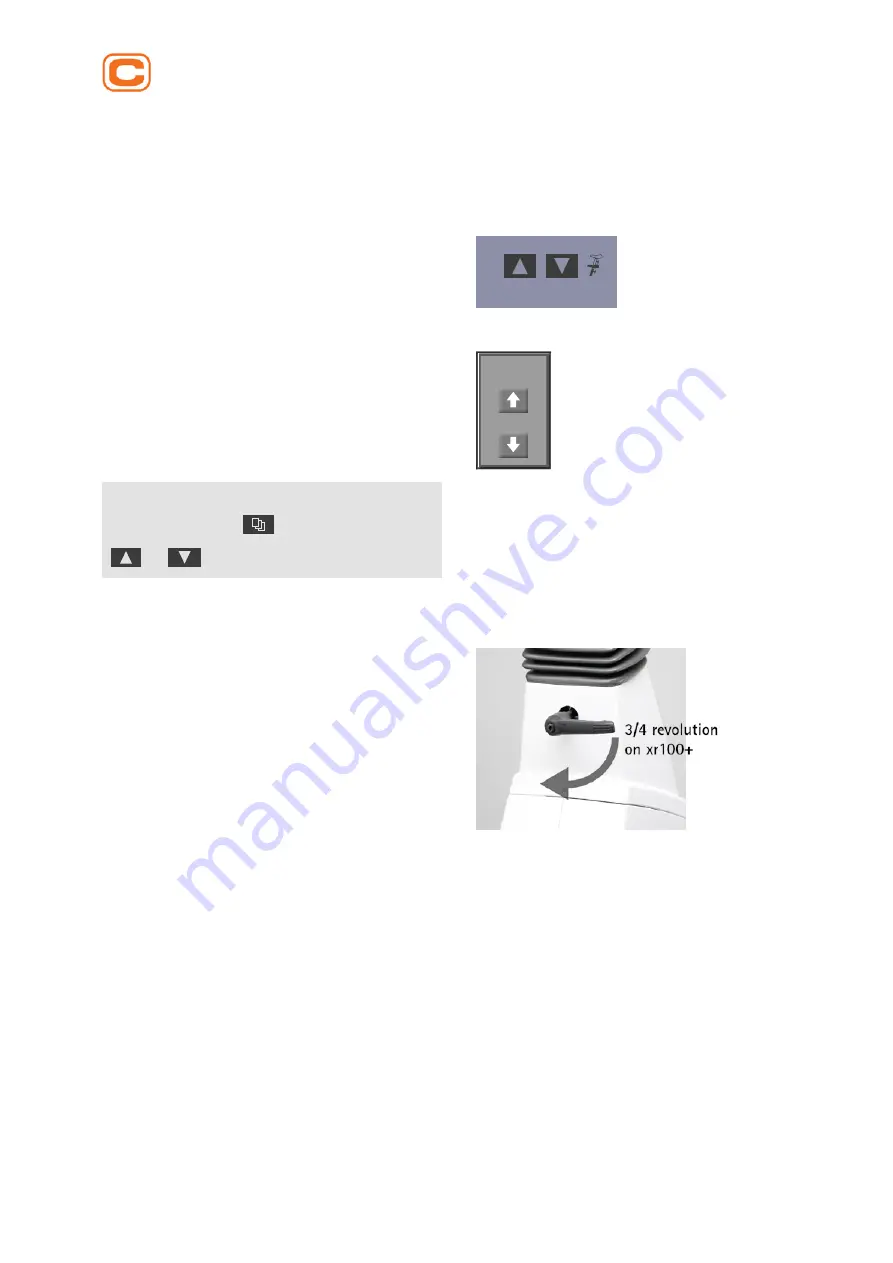
User Manual: xr100+_eng
17
Cardioline S.p.A.
Via Linz,151
38121 Trento (TN)
info@cardioline.it
www.cardioline.com
Sales office:
Via F.lli Bronzetti, 8 20129 Milano (MI) Italy tel.+39 02 94750470
fax +39 02 94750471
xr100+
6.3 Saddle Adjustment
6.3.1 Motor‑Assisted Saddle Adjustment
On the different ergometer models, the saddle height is
adjusted in different ways:
— with a clamping lever (mechanical)
— with a gas pressure spring
— with a motor.
1
2
Figure 6 – 3:
Saddle adjustment at the control
terminal
1 Saddle up
2 Saddle down
When adjusting the height at the display, press the
[ Saddle ] key first. Then press the appropriate arrow key
on the right to raise or lower the saddle. The display
indicates the current saddle height.
1
2
Saddle
0
Figure 6 – 4:
Saddle adjustment at the display
1 Saddle up
2 Saddle down
Note
Press the [ Saddle ] or the
key to enable the adjustment
of the saddle: the adjustment keys will be displayed (or via the
and
buttons on the control terminal).
6.3.2 Mechanical Saddle Adjustment
Open the clamping lever by turning it counter-clockwise.
Then, you are able to adjust the saddle height. Adjust the
appropriate saddle height. Fix the saddle height by turning
the clamping lever clockwise until a resistance is felt.
Then tighten the clamping lever clockwise as follows:
On xr100+:
3/4 revolution, approx. 15 Nm.
Figure 6 – 5: Tightening the clamping lever














































