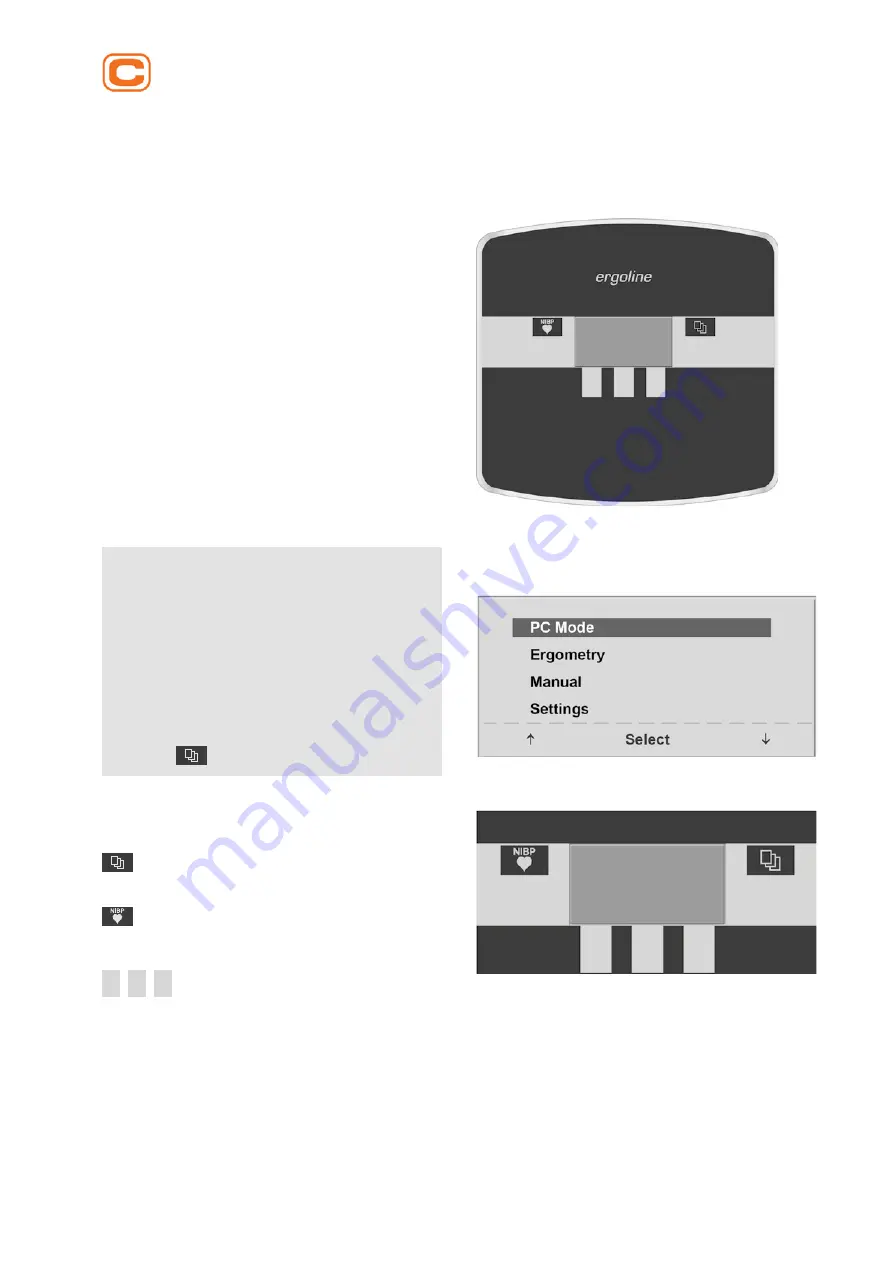
User Manual: xr100+_eng
19
Cardioline S.p.A.
Via Linz,151
38121 Trento (TN)
info@cardioline.it
www.cardioline.com
Sales office:
Via F.lli Bronzetti, 8 20129 Milano (MI) Italy tel.+39 02 94750470
fax +39 02 94750471
xr100+
7 Control Terminal P
7.1 Turning the System On
You turn on the ergometer by pressing the power switch
(toggle switch [ I / 0 ] ).
The ergometer runs a self-test. Subsequently, the main
menu displays.
Figure 7 – 1: Control Terminal P
Note
• Instruct the patient not to pedal while the ergometer is
being turned on and during the selftest.
• Apply the blood pressure cuff to the patient AFTER the
ergometer has been turned on and the selftest completed.
• The device can be configured to default to one of the
operating modes.
If this option is selected, the start screen of the selected
operating mode (e.g., Ergometry) will be displayed instead
of the main menu.
With the
key, you can display the main menu.
Figure 7 – 2: Main Menu
The ergometer software is controlled with 5 keys:
With this key you display the main menu or return
to the previous menu level.
With this key you initiate a blood pressure measure-
ment. A measurement in progress can be aborted with the
same key.
The functions of these three softkeys chan ge
with the displayed menu – the key label describing the
function is shown on the display.
Figure 7 – 3: Keypad P
















































