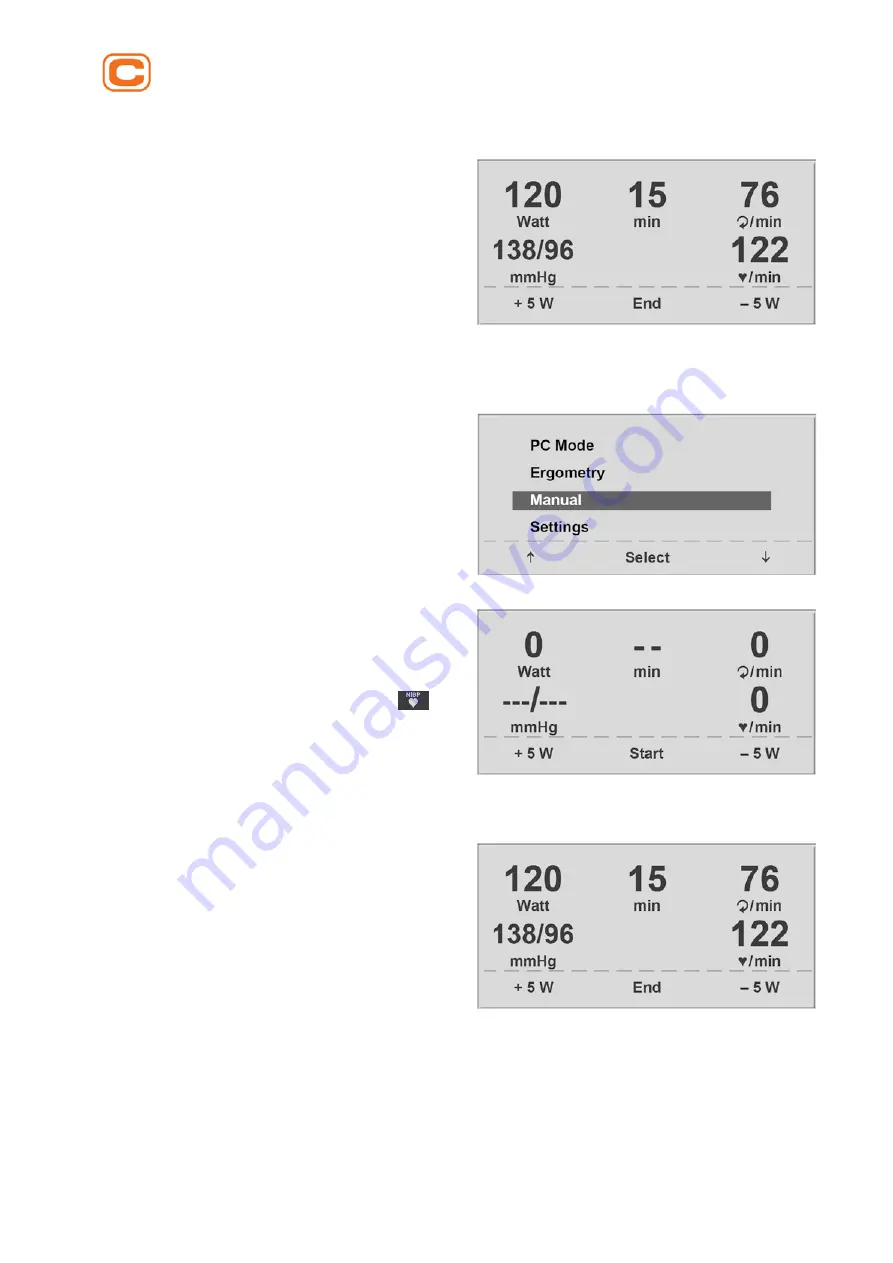
User Manual: xr100+_eng
23
Cardioline S.p.A.
Via Linz,151
38121 Trento (TN)
info@cardioline.it
www.cardioline.com
Sales office:
Via F.lli Bronzetti, 8 20129 Milano (MI) Italy tel.+39 02 94750470
fax +39 02 94750471
xr100+
Terminating an Exercise Test
The exercise phase can be terminated manually at any time
with the
Recovery
key.
The load will immediately be reduced to 25 watts, but a
higher or lower value can be selected manually.
It is recommended that the patient continue to pedal in the
recovery phase.
The
End
key in the middle will terminate the test.
Figure 7 – 12: Recovery phase
7.2.3 Manual
Use the softkeys on the right and left (
↑
↓
) to position
the bar cursor on
Manual
and confirm the selection with
Select
.
In this operating mode the user controls the entire exercise
test by selecting the loads, stage times and by initiating
blood pressure measurements.
Figure 7 – 13: Main menu
The exercise test is started with the
Start
key, afterwards
the load can be set and changed with the +5 W and –5 W
keys (in increments of +/–1 W up to +/–25 W, as configured).
Blood pressure measurements can be initiated with
.
Figure 7 – 14: Initial screen of a manual exercise test
Terminating an Exercise Test
The exercise test can be terminated manually at any time
with the
End
key located in the middle.
The load will immediately drop to 0 watt.
There is no recovery phase in the manual mode.
Figure 7 – 15: Screen display during the test
















































