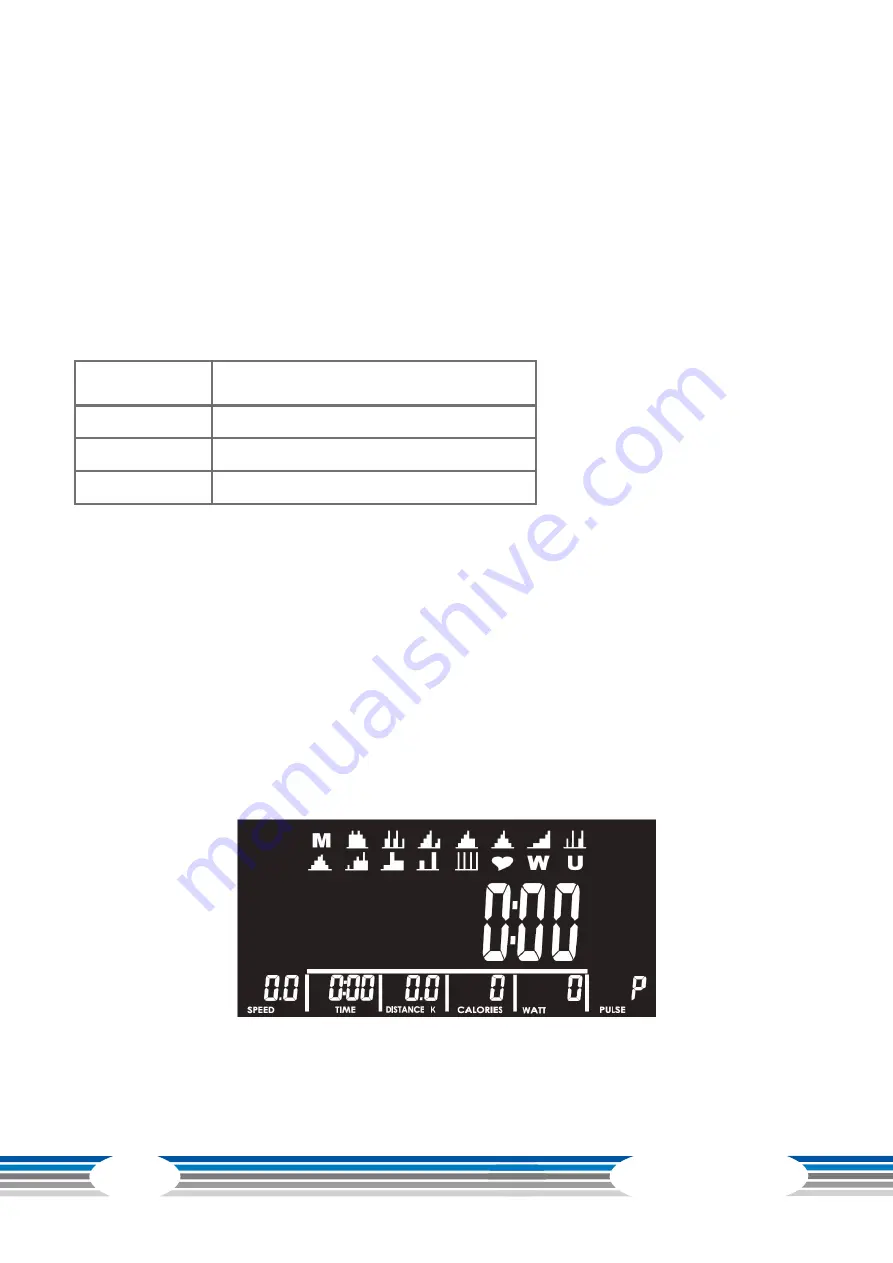
22
BC
50
3.3
Turning on the equipment
Connect the power cable. An alarm will then sound. The LCD display fully illuminates for two seconds,
including – for one second – “E” (EU) and “K” (KM).
3.4
User profile
Use the UP and DOWN buttons to select a user profile U1-U4 and press ENTER to confirm. You can
then enter the following values with the arrow buttons:
Confirm each setting with the ENTER button.
3.5
Program selection
16 program selection symbols are indicated on the LCD display, as follows:
• M (manual workout):
1
• Different profiles for preset workout programs:
12
• Heart symbol (heart-rate controlled workout program):
1
• W (watt-based workout program):
1
• U (user-defined workout program):
1
Sex
male, female
A = AGE
Age in years
H = HEIGHT
Height in cm
W = WEIGHT
Weight in kg
Summary of Contents for CST-BC50
Page 2: ...2 BC50...
Page 13: ...13 Screws and tools...
Page 38: ...38 BC50 8 3 Exploded Drawing...
Page 43: ...43 Notes...
Page 44: ...44 BC50 Notes...
Page 45: ...45...
Page 46: ...Recumbent Bike BC50...















































