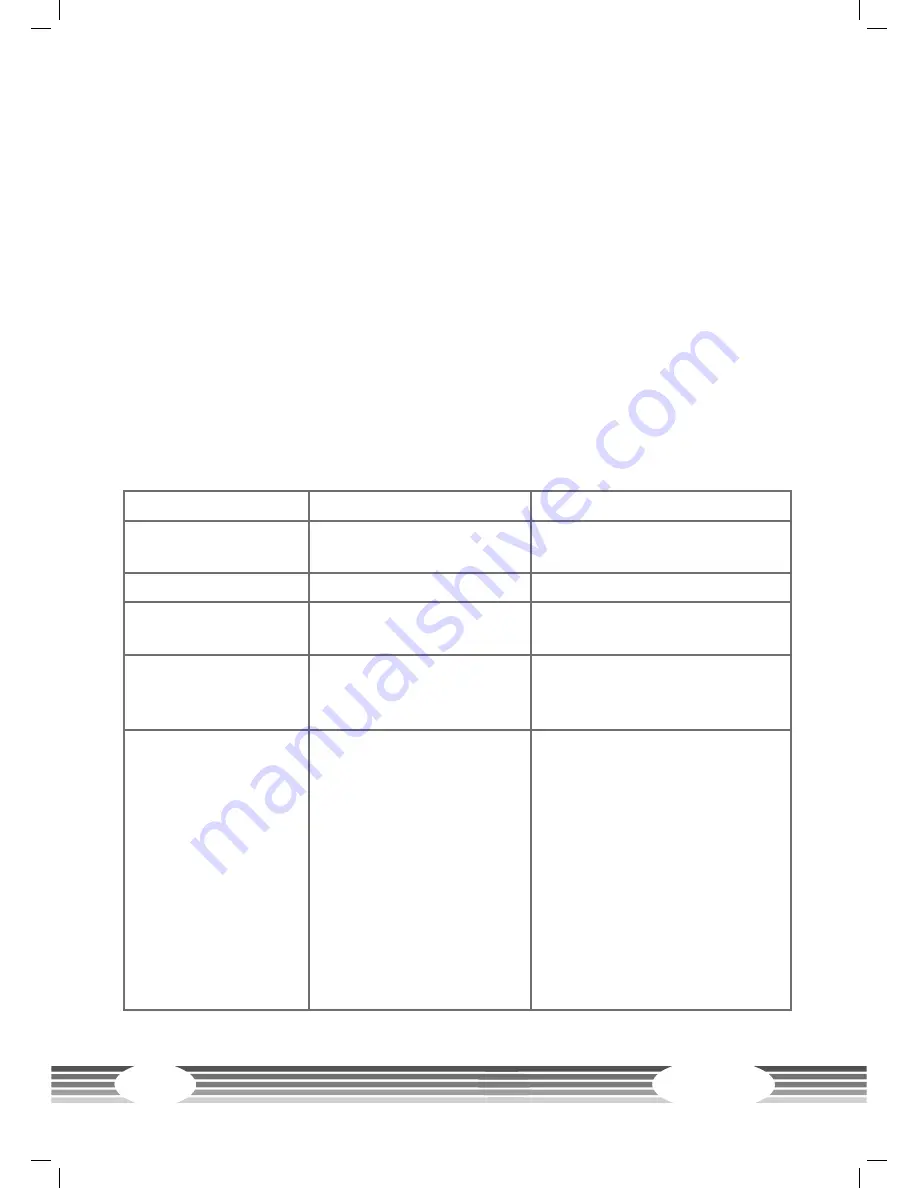
BX
70i
10
+
Check the tightness of all screw connections once a month.
+
In order to be able to guarantee the constructively defined safety level of this
equipment, we recommend having the equipment regularly maintained (at least
once a year) by specialists (service technicians of your contract partner).
+
The equipment may be cleaned of dust, dirt and sweat using a damp cloth. The
use of solvents should be strictly avoided. Also, make sure that no liquids (e. g.
sweat) get into the openings of the equipment (e. g. console).
2.2
Faults and Troubleshooting
The equipment runs through regular quality controls during production. Nevertheless,
errors or malfunctions on the equipment may occur. Individual parts are often the
cause of faults and replacement is usually sufficient. Please use the following overview
to see the five most common errors and how to repair them. If the equipment still
does not work properly, please contact your contract partner.
Error
Cause
Repair
Cracking near the
pedal
Loose pedals
Tighten the pedals
Equipment wobbles
Equipment is not level
Adjust the supporting feet
Handlebar/saddle
wobbles
Screws are loose
Tighten screws
Display does not turn
on
Power supply disrupted
Check all screw connections
and see if the plug is plugged
in
No pulse reading
• Sources of interference
in the room
• Using a chest strap:
- Unsuitable chest strap
- Chest strap is
incorrectly positioned
- Empty batteries
• Eliminate sources of
interference (e. g. mobile
phone, loudspeaker, etc.)
• Use a suitable chest strap (see
recommended accessories)
• Reposition the chest
strap and/or moisten the
electrodes
• Change the batteries











































