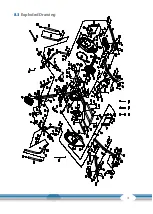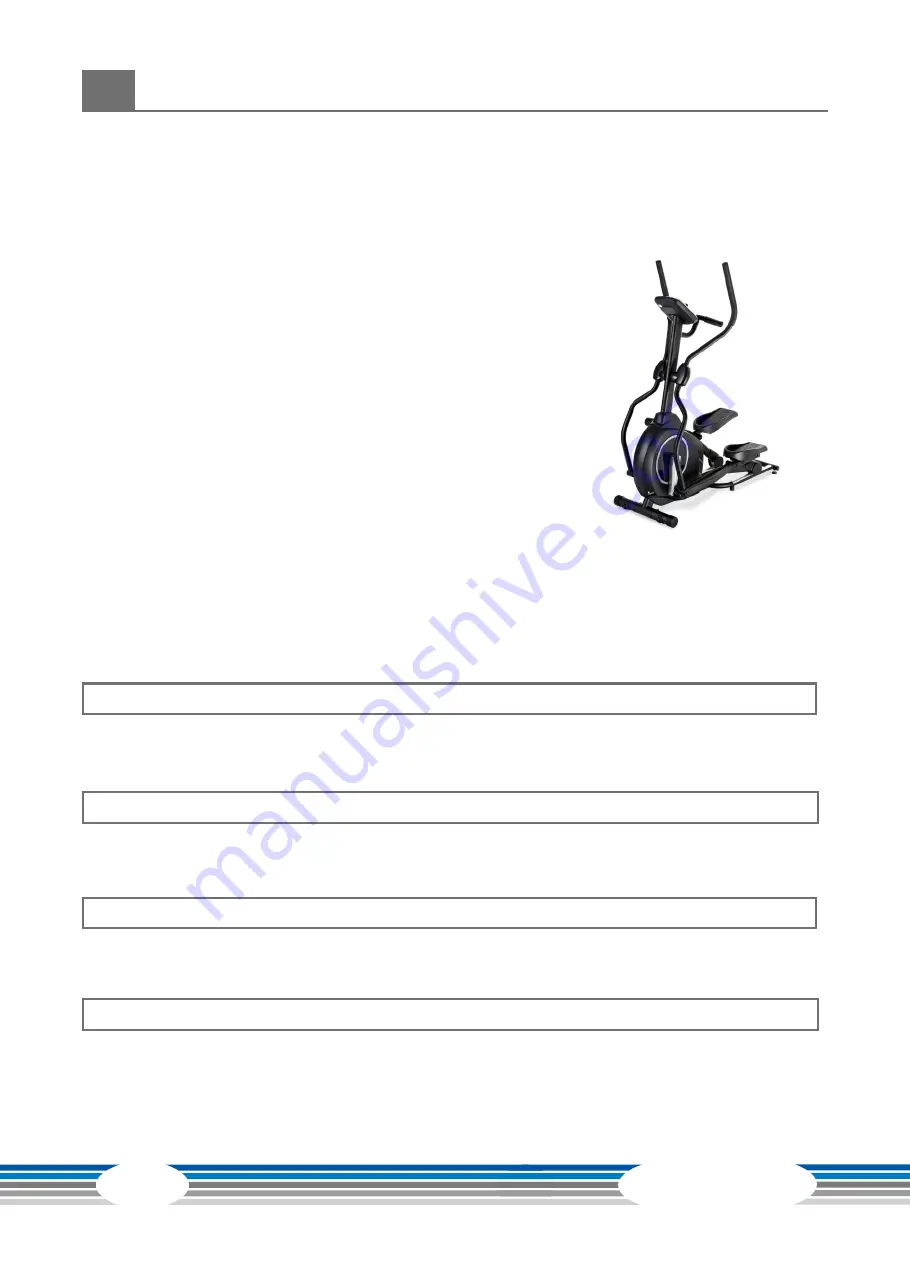
28
FX
30
8
ORDERING SPARE PARTS
8.1
Serial Number and Model Name
In order to provide you with the best possible service, please have the model name, article number,
serial number, exploded drawing and parts list ready. The corresponding contact options can be
found in chapter 10 of this operating manual.
L
NOTICE
The serial number of your equipment is unique. It's
located on a white sticker. The exact position of this
sticker is shown in the following illustration.
Enter the serial number in the appropriate field.
Serial number:
Brand / Category:
cardiostrong / Elliptical Cross Trainer
Model Name:
FX30
Article Number:
CST-FX30-2