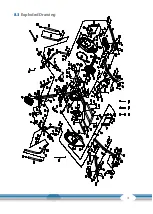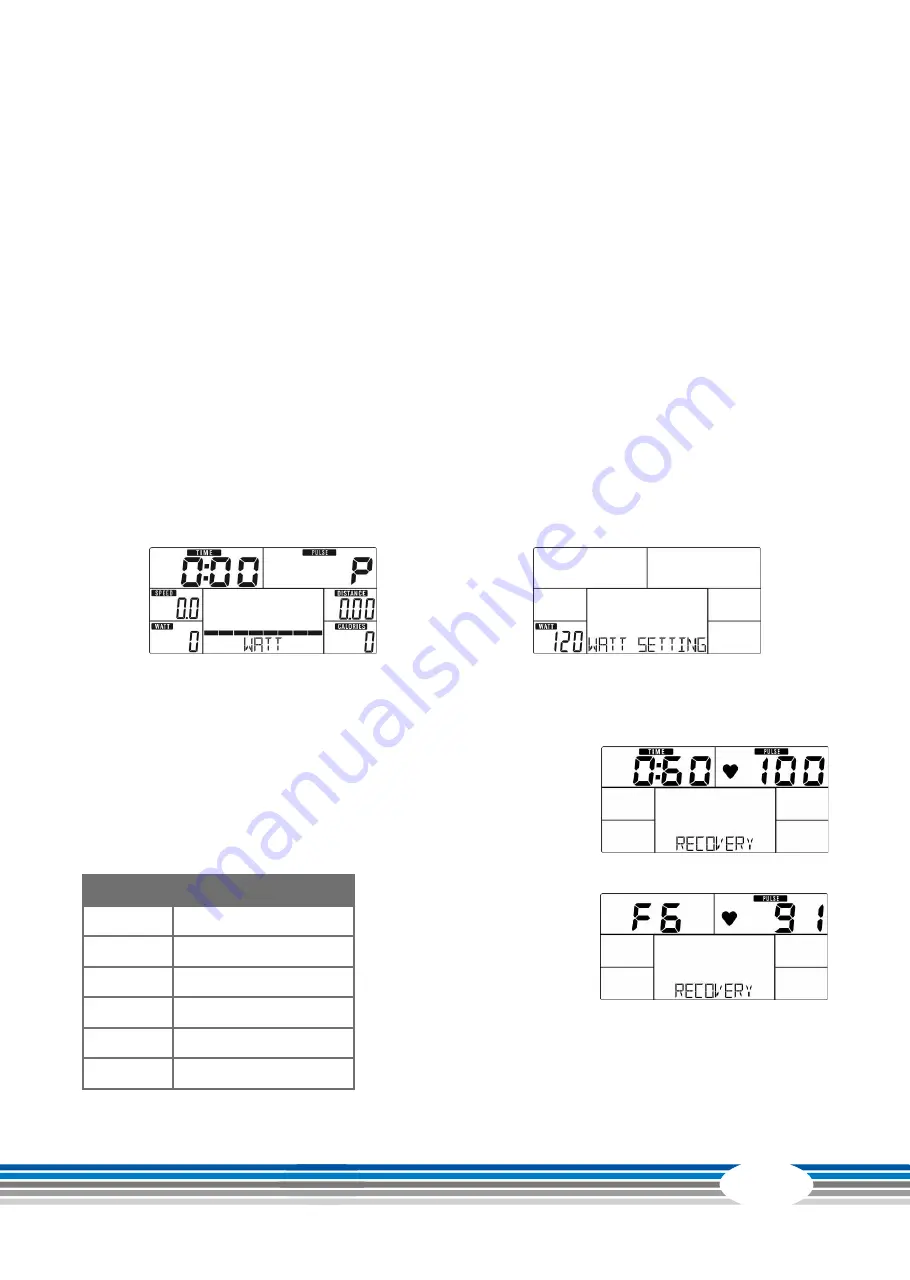
21
3.4.4
Watt-controlled Programme (WATT)
1. Select the watt controlled program (WATT) in the main menu with the UP/DOWN buttons and
confirm the selection with the MODE button (Fig. 17).
2. Set the desired watt value with the UP/DOWN buttons and confirm with the MODE button (Fig.
18).
L
NOTICE
The default watt value is 120.
3. Set the TIME with the UP/DOWN buttons and confirm the entry with the MODE button.
4. To start the programme, press the START/STOP button.
L
NOTICE
During the training, you can adjust the watt value with the UP/DOWN buttons.
5. To pause the programme, press the START/STOP button again.
6. To end the programme, press the RESET button while the programme is paused.
Fig. 17
Fig. 18
3.5
Recovery Heart Rate Test
After a training session, you can measure the recovery heart rate.
Press the RECOVERY button after the training and hold the hand
pulse sensors or wear a chest strap. All functions on the display stop
and the time display counts down from 00:60 to 00:00. After the
time has elapsed, a value between F1 and F6 is displayed:
Value
Description
F1
Very good
F2
Well
F3
Average
F4
Sufficient
F5
Bad
F6
Very bad
Fig. 19
Fig. 20