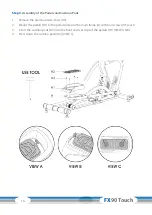24
FX
90 Touch
3.4
Programmes
There is a wide range of different programmes available. These include:
+
Quick Start Programme
+
Manual Programmes
+
Pre-set Programmes
+
Watt Programme
+
Heart Rate Controlled Programmes
L
NOTICE
The user profile U0 acts as a guest profile. None of your training data is saved. If you use the guest
profile U0, you must enter your data for age, height, weight and gender for each programme.
The memory function is only available with the user profiles U1-U4. With the user profiles U1-U4,
the set data is saved and must not be re-entered.
3.4.1
Quick-Start Programme
1. To start the quick-start programme, tap
quick start in the main menu or press the
quick start button.
The programme starts.
2. To increase or decrease resistance, tap the
arrows.
3. To pause the programme, tap pause.
4. To resume the programme, tap continue.
5. To end the programme and return to the
main menu, tap home.
Summary of Contents for CST-FX90-T
Page 2: ...2 FX90 Touch...
Page 45: ...45 Notes...
Page 46: ...46 FX90 Touch Notes...
Page 47: ...47...
Page 48: ...Crosstrainer FX90 Touch...