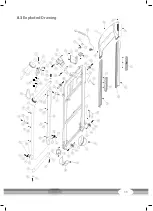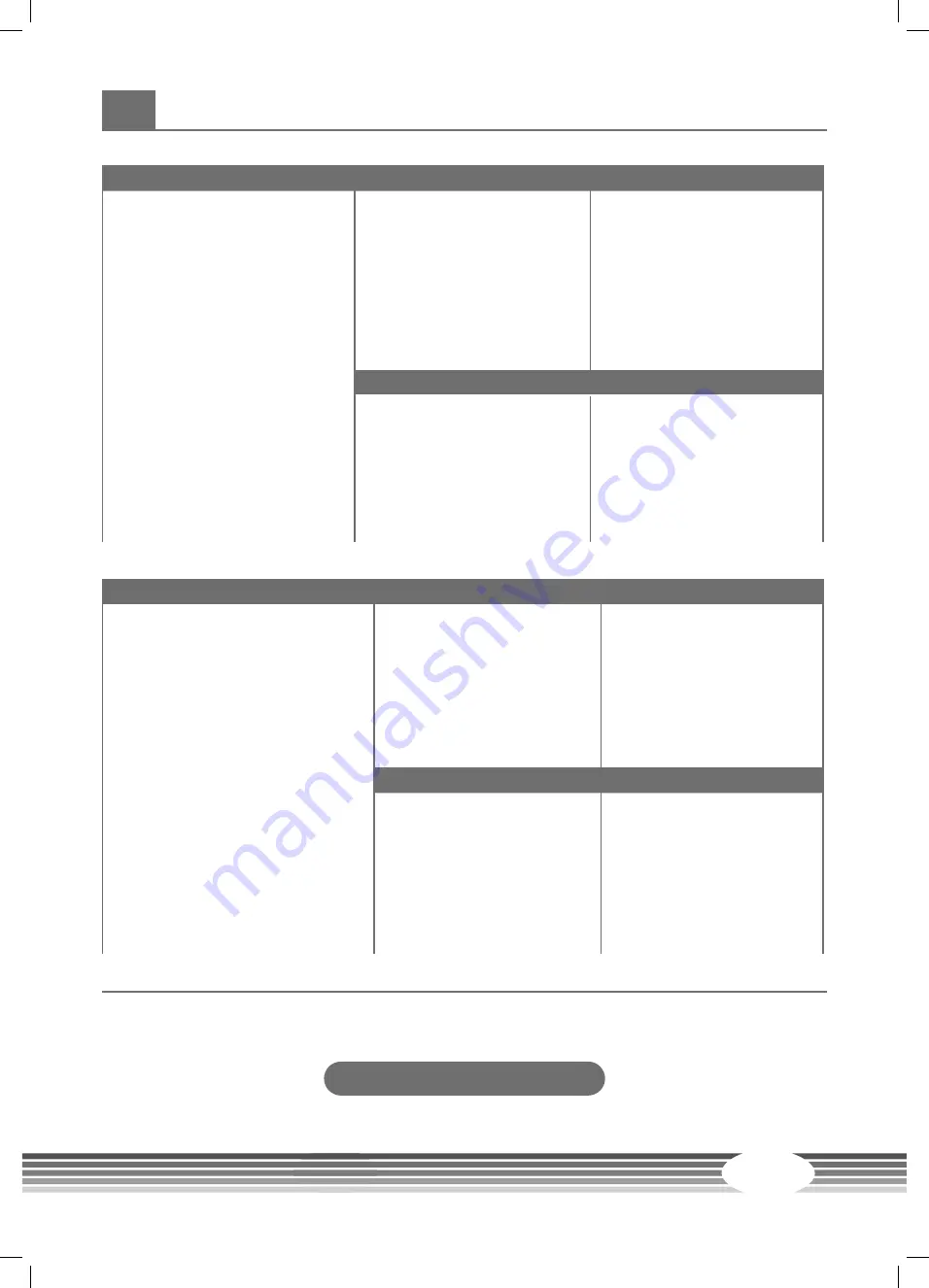
43
10
CONTACT
Please find a detailed overview including address and opening hours for all stores of the Sport-Tiedje
Group in Germany and abroad on the following website:
www.sport-tiedje.com/en/stores
DE
DK
FR
TECHNICAL SUPPORT
TECHNICAL SUPPORT & SERVICE
TECHNICAL SUPPORT & SERVICE
📞
+49 4621 4210-900
📠
+49 4621 4210-698
📧
technik@sport-tiedje.de
🕒
Mo - Fr
08:00 - 18:00
Sa
09:00 - 18:00
SERVICE
📞
0800 20 20277
(Freecall)
📧
info@sport-tiedje.de
🕒
Mo - Fr
08:00 - 21:00
Sa
09:00 - 21:00
So
10:00 - 18:00
📞
80 90 16 50
+49 4621 4210-945
📧
info@fitshop.dk
🕒
Mo - Fr
08:00
-
18:00
Sa
09:00 - 18:00
📞
+33 (0) 172 770033
+49 4621 4210-933
📧
service-france@fitshop.fr
🕒
Mo - Fr
08:00 - 18:00
Sa
09:00 - 18:00
PL
BE
TECHNICAL SUPPORT & SERVICE
TECHNICAL SUPPORT & SERVICE
📞
22 307 43 21
+49 4621 42 10-948
📧
info@fitshop.pl
🕒
Mo - Fr
08:00
-
18:00
Sa
09:00 - 18:00
📞
02 732 46 77
+49 4621 42 10-932
📧
info@fitshop.be
🕒
Mo - Fr
08:00 - 18:00
Sa
09:00 - 18:00
UK
NL
INT
TECHNICAL SUPPORT
TECHNICAL SUPPORT & SERVICE
TECHNICAL SUPPORT & SERVICE
📞
+44 141 876 3986
📧
support@powerhousefitness.co.uk
SERVICE
📞
+44 141 876 3972
🕒
Mo - Fr
9am - 5pm
📞
+31 172 619961
📧
info@fitshop.nl
🕒
Ma - Do 09:00 - 17:00
Vr
09:00 - 21:00
Za
10:00 - 17:00
📞
+49 4621 4210-944
📧
service-int@sport-tiedje.de
🕒
Mo - Fr
8am - 6pm
Sat
9am - 6pm
AT
CH
TECHNICAL SUPPORT & SERVICE
TECHNICAL SUPPORT & SERVICE
📞
0800 20 20277
(Freecall)
+49 4621 42 10-0
📧
info@sport-tiedje.at
🕒
Mo - Fr
08:00 - 18:00
Sa
09:00 - 18:00
📞
0800 202 027
+49 4621 42 10-0
📧
info@sport-tiedje.ch
🕒
Mo - Fr
08:00 - 18:00
Sa
09:00 - 18:00
Summary of Contents for CST-TX20
Page 2: ...2 TX20...
Page 13: ...13 2 3 Overview...
Page 22: ...22 TX20...
Page 23: ...23...
Page 39: ...39 8 3 Exploded Drawing...
Page 40: ...40 TX20...
Page 45: ...45 Notes...
Page 46: ...46 TX20 Notes...
Page 47: ...47...
Page 48: ...Treadmill TX20...