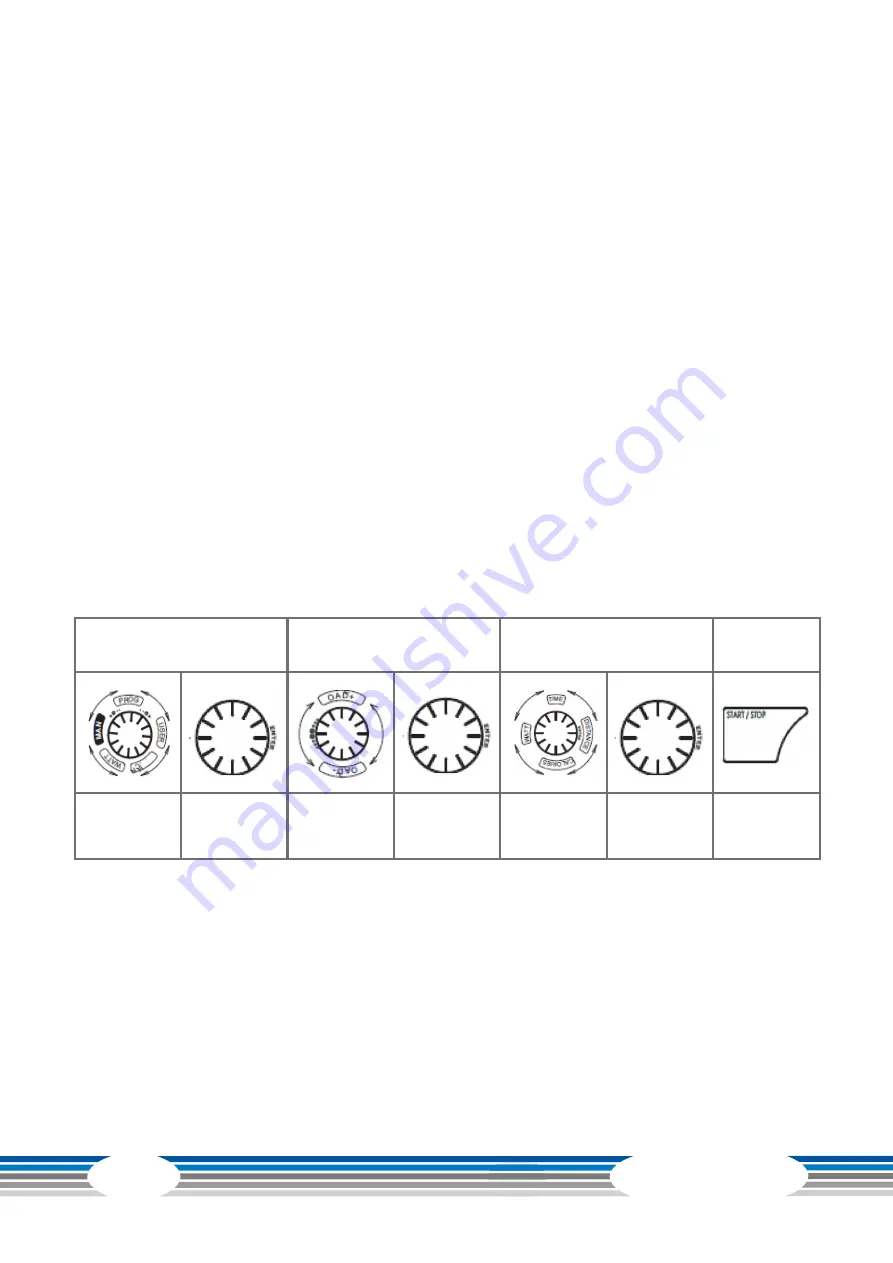
24
EX
20
3.4
Programmes
Once you have entered all user values, you can select one of the following programme categories
with the ARROW BUTTONS:
• Manual training programme:
1
• Pre-set training programmes:
12
• User-defined programme:
1
• Heart rate controlled training programme:
1
• Watt-controlled training programmes:
4
3.4.1
Manual Programme
1. Select “Manual” with the enter button and press Enter to confirm.
2. Then use the enter button to set a resistance level between 1 and 16.
3. After you have set the resistance level, you can define values for the time, distance, calories, and
heart rate. To do this, turn the enter button and press it to confirm.
4. Press the start button to start the training.
Programme selection
Setting of resistance
Setting of training
values
Turn left
or right
Press
enter
Turn left
or right
Press
enter
Turn left
or right
Press
enter
Start
training
Summary of Contents for EX20
Page 2: ...2 EX20 ...
Page 45: ...45 Notes ...
Page 46: ...46 EX20 Notes ...
Page 47: ...47 ...
Page 48: ...Crosstrainer EX20 ...















































