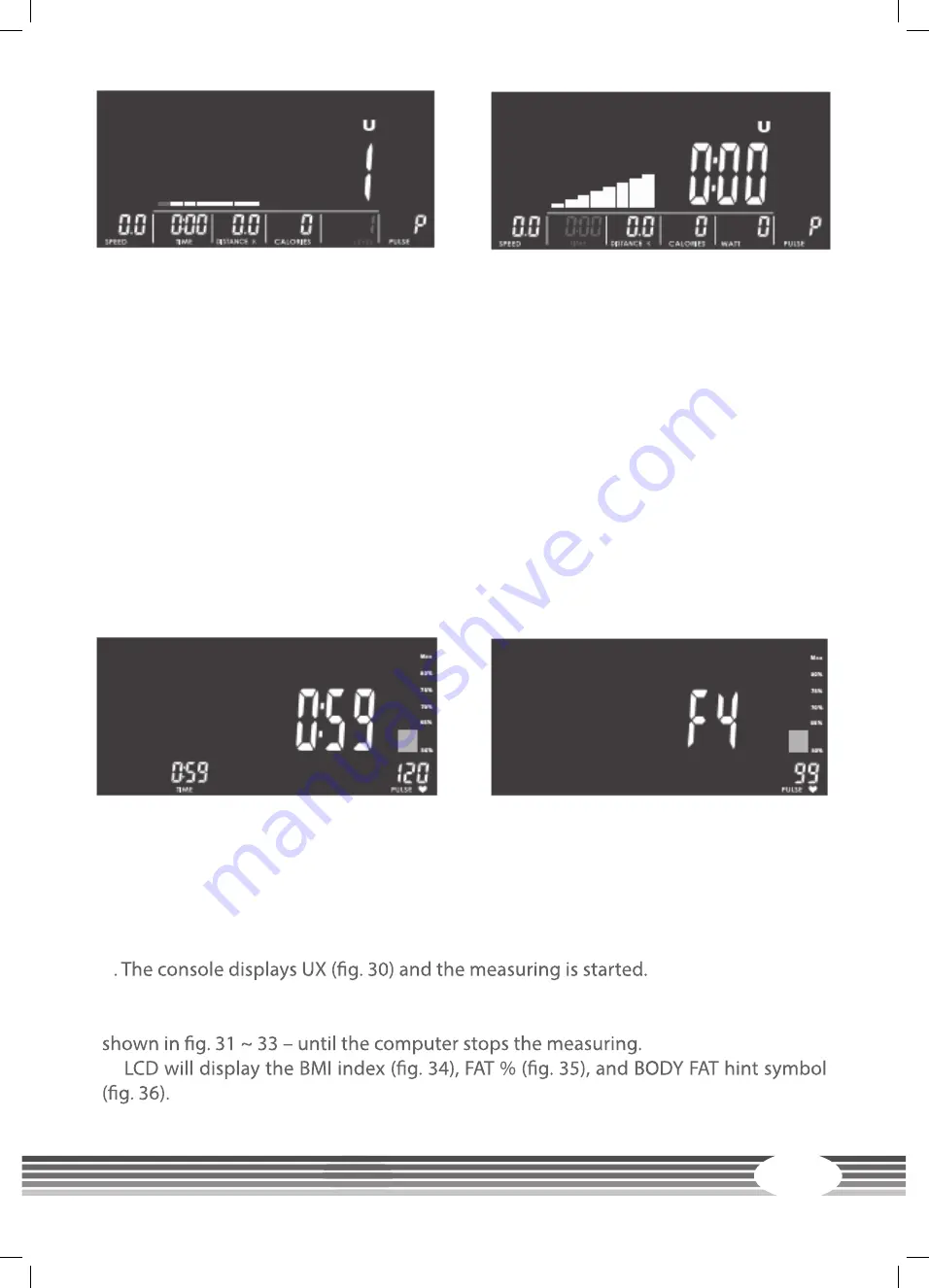
29
Figure 26
Figure 28
Figure 27
Figure 29
4.4.6
RECOVERY – Fitness test
After your training, you can measure your state of fitness. To do this, please select the
recovery mode with the MODE button. Now hold both hand pulse sensors for about 5
seconds. Press the MODE button to start the recovery function. Only TIME and PULSE
will be displayed
.
T
he time counts down from 00:60 to 00:00
(fig. 28)
The screen displays your pulse beat and your fitness level is evaluated after 60
seconds (fig. 29). F1 is the best, F6 is the worst. Due to a regular training, the mark
can be quickly improved. (Press the RECOVERY button again to get to the main
menu.)
4.4.7
Body analysis
1.
In the STOP mode, you press RESET to get to the main menu. Then choose “F” to
start the body fat measuring.
2
3.
While measuring, the user needs to hold the handlebars with both hands. Once
the console has determined the pulse, the LCD display comes for eight seconds – like
4.
















































