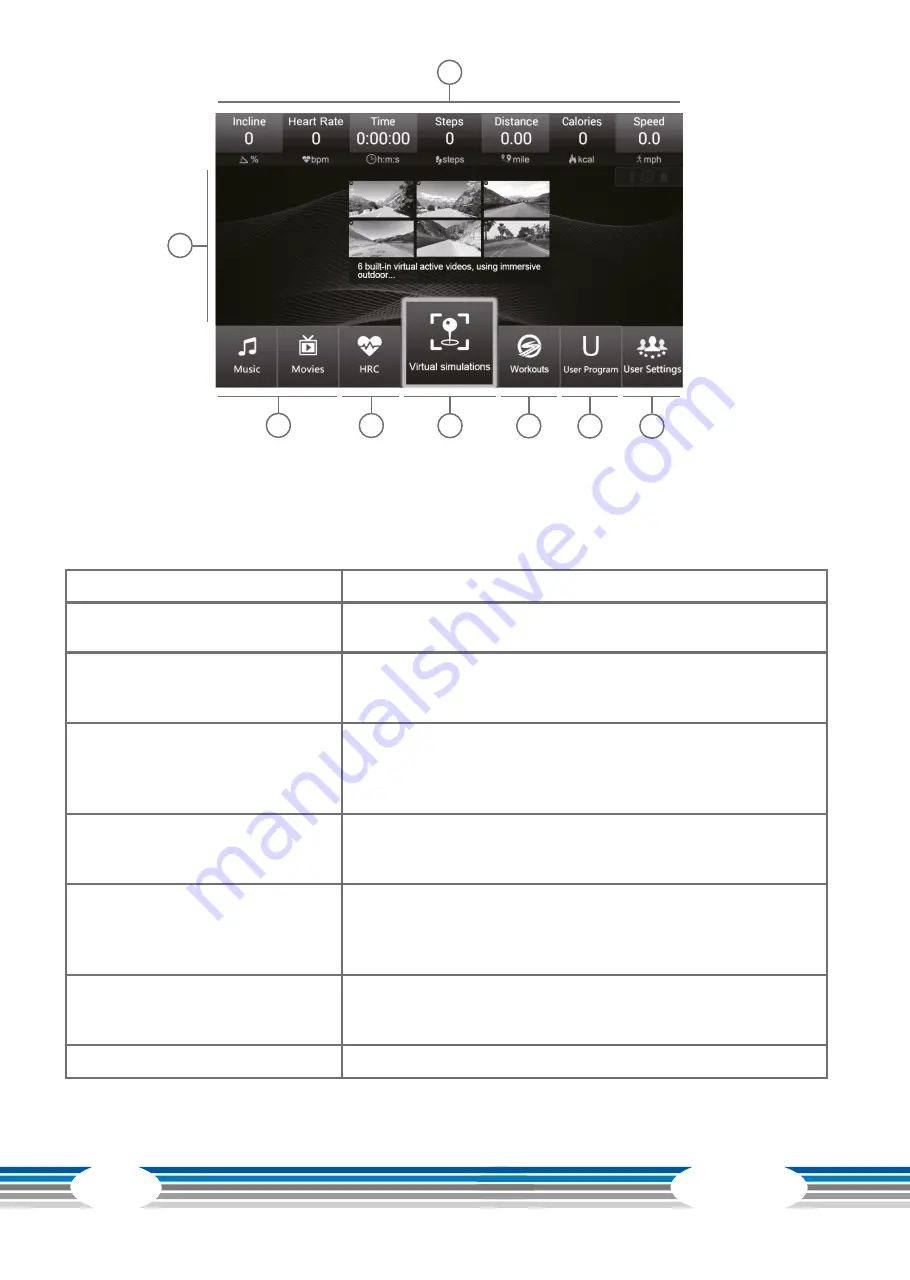
24
TX
40e
A – Training data display
All important training data are displayed at the top of the screen
B – Programme display
and video screen
Training videos or programme profiles are displayed in the midd-
le. The speed or the incline are displayed as bars per time unit.
C – Music/movies
When a USB stick is connected, MP3/WAV files as well as MP4/
WKV/MOV/
AVI/FLV files can be played on the display/loudspeakers.
D – HRC
The console offers you two HRC programmes: HRC1 as cons-
tant programme and HRC2 as interval programme. A constant
pulse control is required at any time of the training to use these
programmes.
E – Virtual simulation
Six track videos are saved on the console. The speed of the video
and the
treadmill are adjusted to each other.
F – Workout
Here you can choose from 17 pre-installed programmes as well
as 12
Challenge programmes, whereby you compete against compu-
ter opponents.
G – User programme
There are 12 individually configurable programmes, whereby
you can
individually choose incline and speed for each time interval.
H – User setting
User settings for language, units, screen brightness
All important training information and entertainment functions are clearly displayed on the big, co-
loured screen. The display is divided in different zones.
A
C
D
E
F
G
H
B
Summary of Contents for TX40e
Page 2: ...2 TX40e ...
Page 22: ...22 TX40e Put your hands around the handles and push or pull the treadmill to move it ...
Page 23: ...23 4 OPERATING INSTRUCTIONS 4 1 Console display ...
Page 47: ...47 PAGE 2 2 TM3030C 李荣惠 設變項目 設變項目 設變項目 成品爆炸圖 TM3030C C000000090 9000000582 583 584 ...
Page 49: ...49 Notes ...
Page 50: ...50 TX40e Notes ...
Page 51: ...51 ...
Page 52: ...Treadmill TX40e ...














































