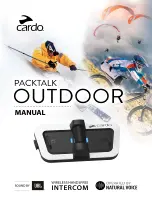After grouping is completed, the DMC Intercom conference starts automatically.
5.1.2 JOINING DMC INTERCOM GROUPS
You can join or rejoin a DMC Intercom group previously created.
To join an existing DMC group:
1.
The group admin allows the additional user by selecting "Add a rider" in the Cardo Connect App.
2.
Press the
and
buttons for 2 seconds. The LED flashes red and green quickly.
The color of the flashing LED indicates whether you have been added to the group:
●
Purple: You have successfully joined the group.
●
Yellow: You cannot join the group because it has already reached the maximum number of riders.
●
Red: Failed to join.
5.1.3 LEAVING DMC INTERCOM GROUPS
You can leave a DMC group with Cardo Connect App or by doing a full factory reset.
If you leave a DMC intercom group, you must rejoin it if you want to connect to it again in the
future.
5.2 USING DMC INTERCOM
5.2.1 MUTE/UNMUTE MICROPHONE
To mute or unmute the microphone, tap the ON/OFF button once or say "Hey Cardo, mute microphone", "Hey
Cardo, unmute microphone". When muting the microphone, you can still hear the group, phone calls and music.
15
Summary of Contents for PACKTALK
Page 1: ......