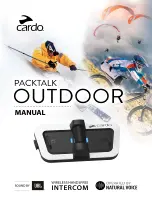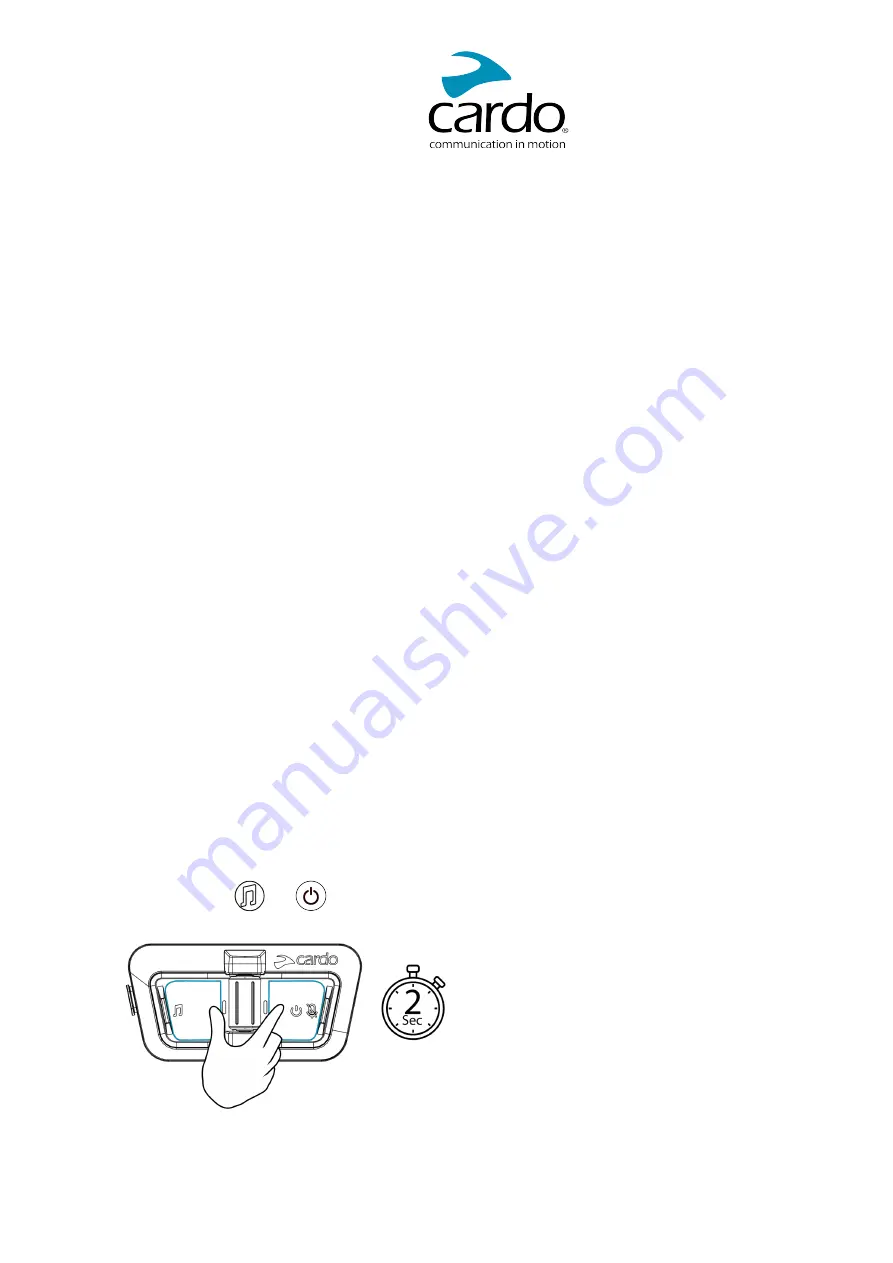
5. COMMUNICATING WITH OTHERS
Your PACKTALK OUTDOOR features a handsfree wireless intercom thanks to the Cardo's Dynamic Mesh
Communications (DMC) technology.
DMC is the best way to communicate in a group. In DMC mode, you can instantly create or join a dynamically-fluid
network of up to 15 users to communicate in full conference mode. DMC allows anyone in the group to roam
freely, overtake each other or even leave the group altogether, without affecting the ongoing conversations of the
remaining fellow users.
How Does DMC Work?
Anyone can start a new DMC group.
In DMC intercom mode, users can join, leave, and rejoin existing DMC groups without affecting the ongoing
conversation among the other group members. If a group member goes out of range, the remaining users are
automatically re-connected within split seconds to a closer group member, bypassing the absent or remote user.
This way, all active users remain connected to each other.
5.1 MANAGING DMC INTERCOM GROUPS
You can use the DMC Intercom to speak with other users in your DMC group.
Using the DMC Intercom, all users in a group speak hands-free. A user in a group performs no additional operation
to speak to or hear other users in the group.
You can manage DMC intercom groups to suit your requirements, this includes creating groups, joining groups,
leaving and rejoining groups or changing your active group.
If your DMC group connection is lost, you remain part of the group. Once in range of any other group member,you
automatically reconnect.
If your DMC group splits with some group members remaining in range of each other but not in range of all group
members, you can continue speaking with the members still in range. Once in range of any other group member,
you automatically reconnect.
5.1.1 CREATING DMC INTERCOM GROUPS
Any user in the group can create a DMC Intercom group. Each group can have up to 15 users. When creating a
group, all members should be within 5 meters (16 feet).
1.
All users press the
and
buttons together for 2 seconds.
2.
After each member joins successfully, the LEDs of the joined unit flashes purple for 2 seconds.
14
Summary of Contents for PACKTALK
Page 1: ......