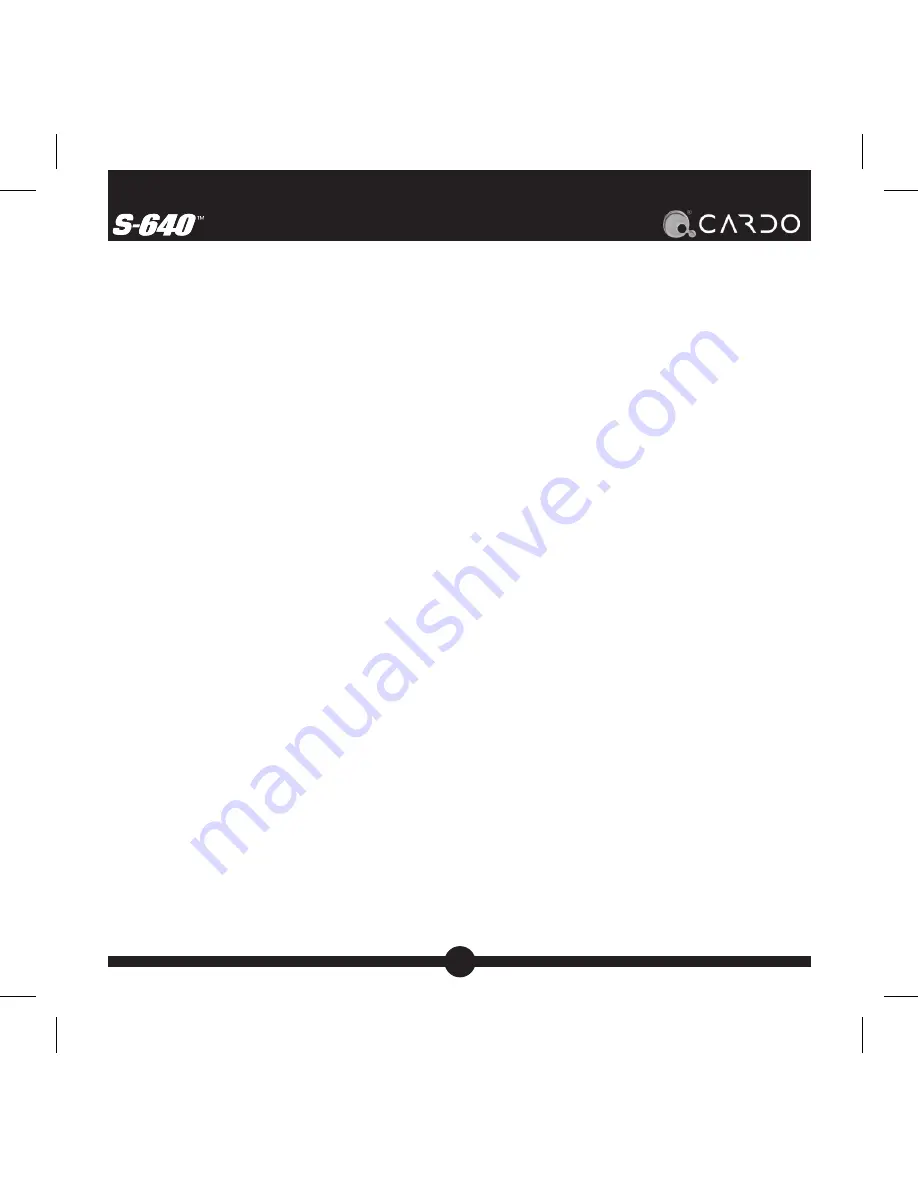
5
turninG YOur HeadSet On and Off
turning On the Headset
Press and hold the CTRL Button for 2 seconds until you hear a short
beep. The status indicator will then flash blue.
If this is your first time using the headset, please refer to the “Pairing
Your Headset” section below.
turning Off the Headset
Press and hold the CTRL Button for approximately 3 seconds until you hear
a long beep. The status indicator will flash red once and then stop flashing.
PairinG YOur HeadSet
The headset only works with
Bluetooth
®
-enabled mobile phones or the
Cardo BTA II™
Bluetooth
®
Adapter for non-
Bluetooth
®
phones.
Prior to using and pairing your headset for the first time, please
check if your mobile phone is
Bluetooth
®
-enabled. If you do not have a
Bluetooth
®
-enabled mobile phone, you will need the Cardo BTA II™ in
order to use the Cardo S-640™ with your mobile phone.
Please visit http://www.cardosystems.com/BTA for more informatt
tion on the Cardo BTA II™
Bluetooth
®
Adapter.


































