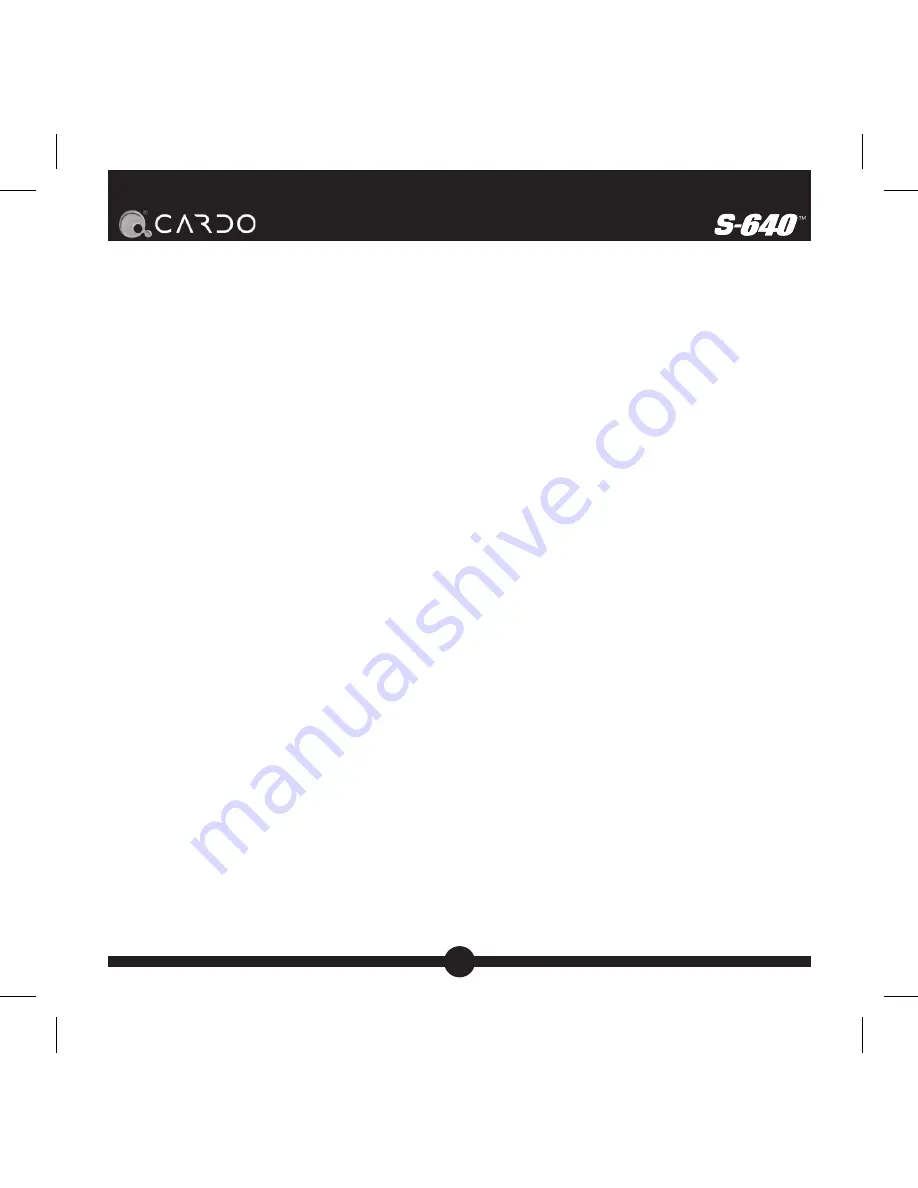
6
S-2 Stereo Headphones
Pairing Your Headset
1. Turn on your phone and activate its
Bluetooth
®
function. Please refer to
your phone’s user guide for detailed instructions.
2. With the headset turned OFF, press and hold the CTRL Button for
approximately 8 seconds until the headset LED status indicator
alternately flashes blue and red, indicating that the headset is in
Pairing Mode.
3. Set the phone to search for
Bluetooth
®
devices by following the
instructions in the phone’s user guide.
4. After a few seconds, the phone will list the “Cardo S-640” as a
discovered device. Select it from the list and press OK.
5. When prompted, enter the passkey “0000” (four zeros) and press
“OK” to pair your headset and mobile phone.
6. When pairing is complete, the headset LED status indicator will
flash blue rapidly 5 times followed by a long beep. Your phone
will confirm that the pairing was successful and the headset LED
status indicator will begin flashing slowly in blue.
You should now be able to make and receive calls using your headset.
IMPORTANT: If pairing cannot be completed within 2 minutes while
the Pairing Mode is activated, the headset LED status indicator
flashes purple followed by 3 beeps and the headset is turned off.
Please repeat the above pairing procedure.


































