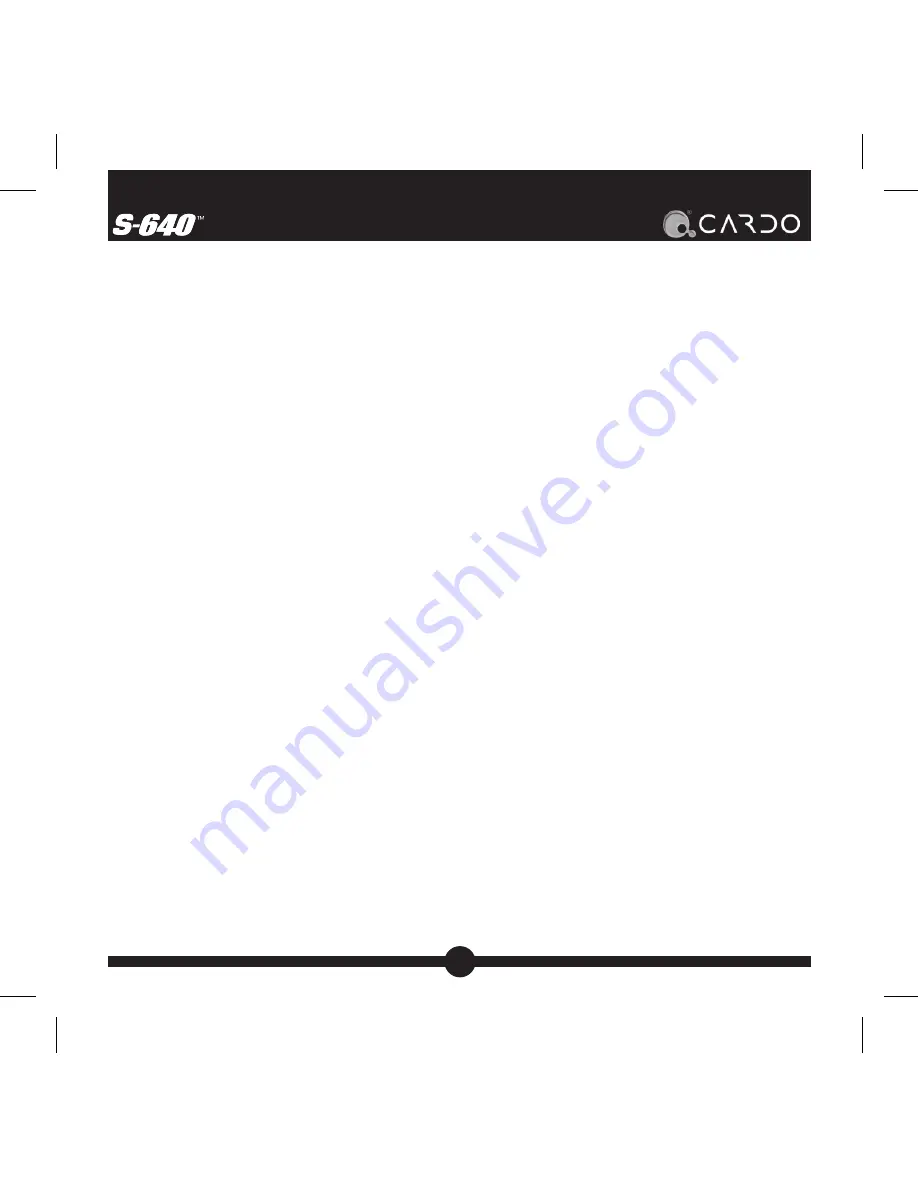
7
Your headset can pair with several phones, and will automatically
connect to the last phone connected to the headset. To connect to a
different phone, go to the Bluetooth menu of the active mobile phone
and disconnect the headset. Now go to the Bluetooth menu of the
desired phone and connect the headset to this phone.
WearinG tHe HeadSet
Clip the headset to your clothing so that the headset is less than 1
foot (33 cm) away from your head.
When not in use, you may hang the earbud from the headset by
placing it into the space at the back of the clip or place it in your shirt
pocket where it will be easily accessible.
It is important that the headset is not clipped too low on your clothing
in order for the microphone to clearly transmit your voice.
uSinG YOur HeadSet
adjusting the Volume
Tap the Volume Button repeatedly until you reach the desired volume
level. The volume will cycle through the volume settings from lowest
to highest with every tap of the Volume Button.
You may also adjust the volume by using the volume controls on your
mobile phone.


































