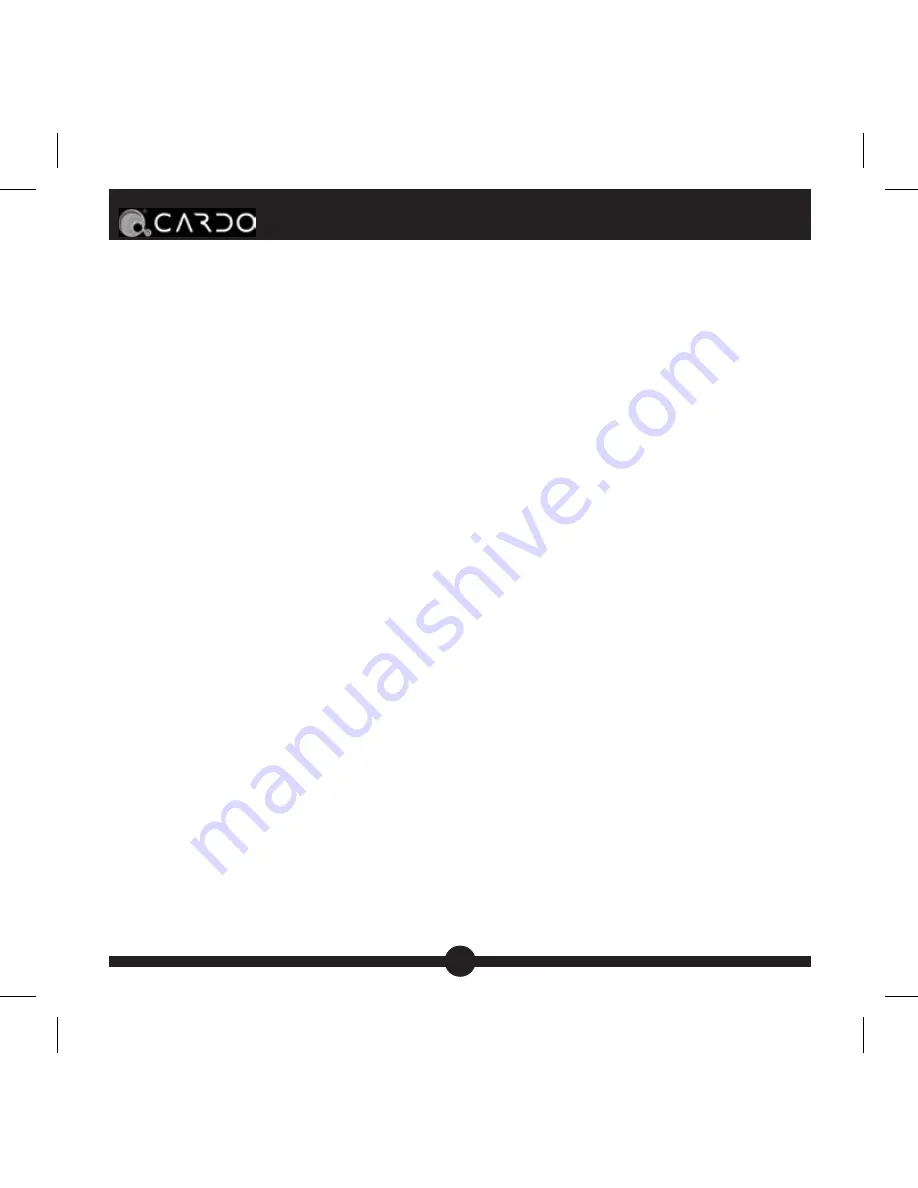
1
Cardo S-800
™
using the Auto-Answer function. Please note that once this feature
is activated you are subject to unintended eavesdropping. Use of
this feature is at your own risk!
Learn more at www.cardosystems.com/faq/autoanswer
When Auto-Answer mode is enabled on an incoming call, the Headset
will ring for a few seconds and then automatically answer the call without
the need to press the CTRL Button. Auto-Answer is disabled by default.
To enable/disable Auto-Answer:
• While in Standby mode, press and hold the MFW upwards
for seven seconds.
• When the Auto-Answer function is enabled, the
blue
Status
Indicator will begin flashing rapidly.
NOTE:
• Auto-Answer will not answer an incoming call if you are
currently on a call (Call Waiting).
• Turning off the headset will disable the Auto-Answer
function.
• Auto-answer can be enabled again after turning on the
headset by following the instructions above.













































