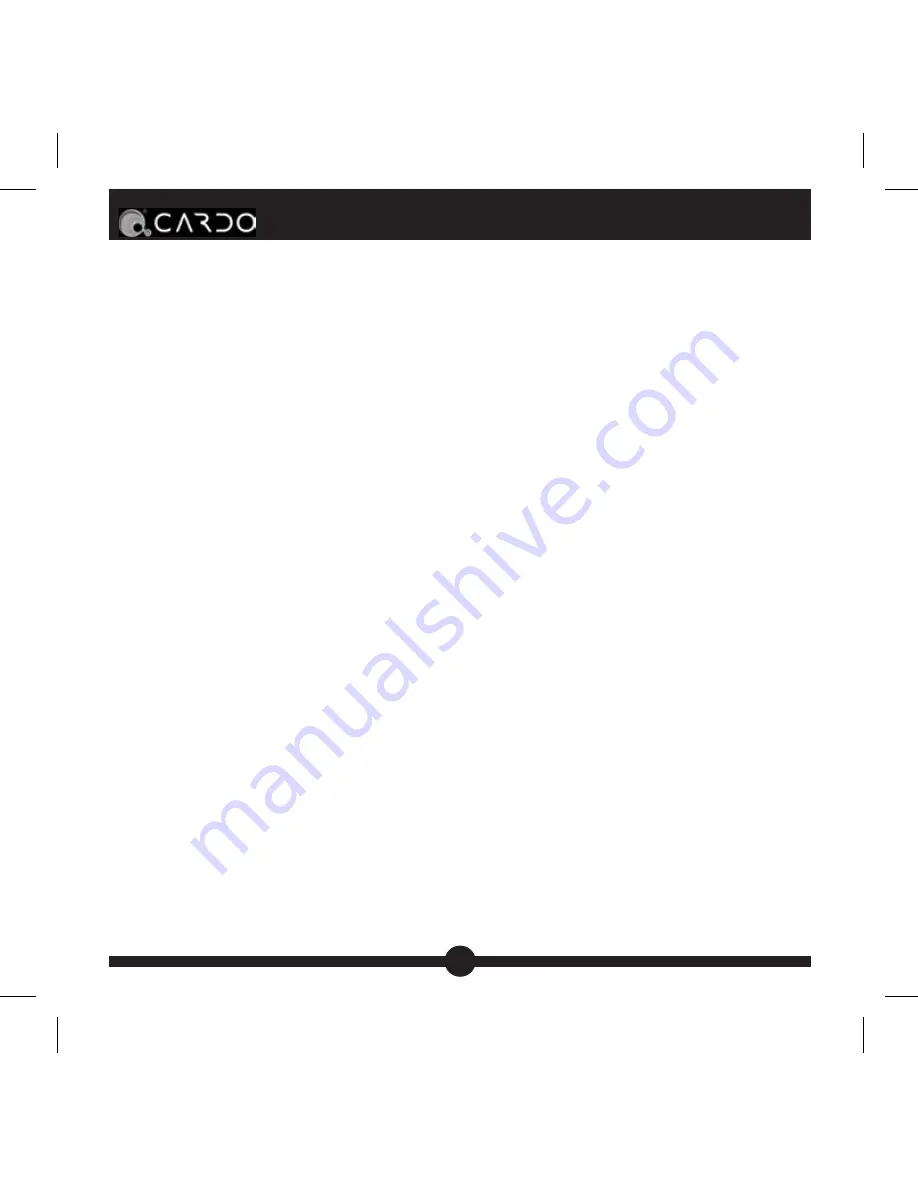
14
Cardo S-800
™
If you wear the Headset on your left ear, the S-800 allows you to
change the MFW orientation from right to left ear, so that pressing
the MFW up still increases the volume, and pressing down
decreases the volume. Only volume orientation is affected.
To set the Headset for left ear orientation:
• Make sure the headset is turned off.
• Now turn it on by pressing the CTRL Button and the Power
Button simultaneously for 4 seconds.
• Once you see 3
blue
flashes followed by a single simultane-
-
ous flash of the red and blue lights, the headset is powered
on and you may release the buttons.
NOTE:
The headset will revert to its default right ear
configuration once it is turned off. In order to regularly use
the headset in left ear configuration, always turn on the
headset using the CTRL + Power Button procedure above.















































