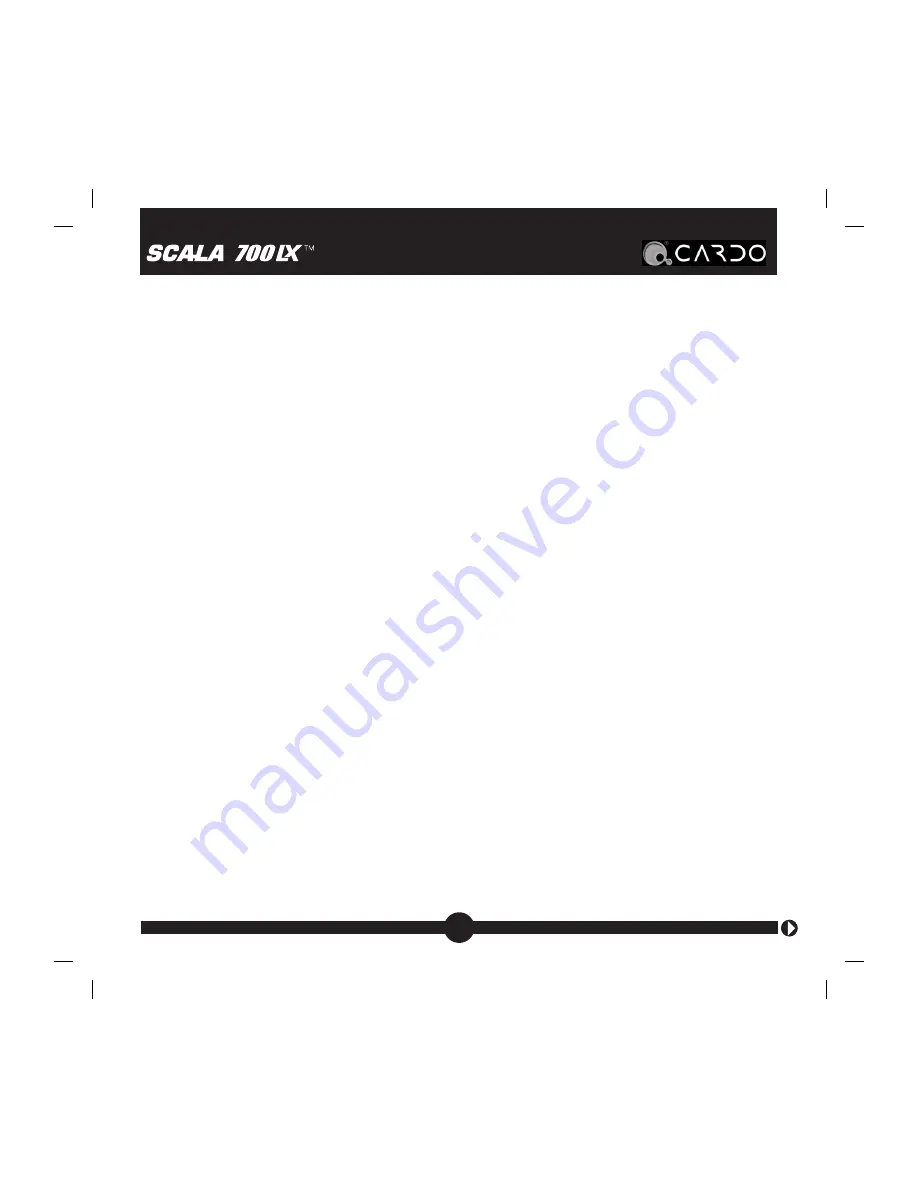
Locating the Headset (Buzzer Function)
The scala-700LX allows you to locate the Headset by activating an
audible buzzer.
To activate the Buzzer:
Dial a number with the mobile phone and press Send/Talk. While the
call is in progress (it is sufficient simply be ringing), begin pressing the
mobile phone’s volume buttons up, then down, repeating the up/down
sequence five or more times. The Headset will start buzzing.
Call back the last incoming caller (Callback Function)
The scala-700LX allows you to place a call to the phone number of the
last incoming call. The Headset will store the phone number of the last
answered, missed or rejected call.
To use the Callback function, while in Standby mode, rapidly move the
Wheel down twice and release (double down-click).
NOTE: The Callback number memory will be cleared if:
1. The Headset is disconnected from the current phone and
connected to a different phone.
2. The Headset is turned off or has been charged.
3. The last incoming caller had a blocked or restricted number.
NOTE: This feature is not supported by some mobile phones.
9
Summary of Contents for Scala 700LX
Page 1: ...QUICK GUIDE ...


































