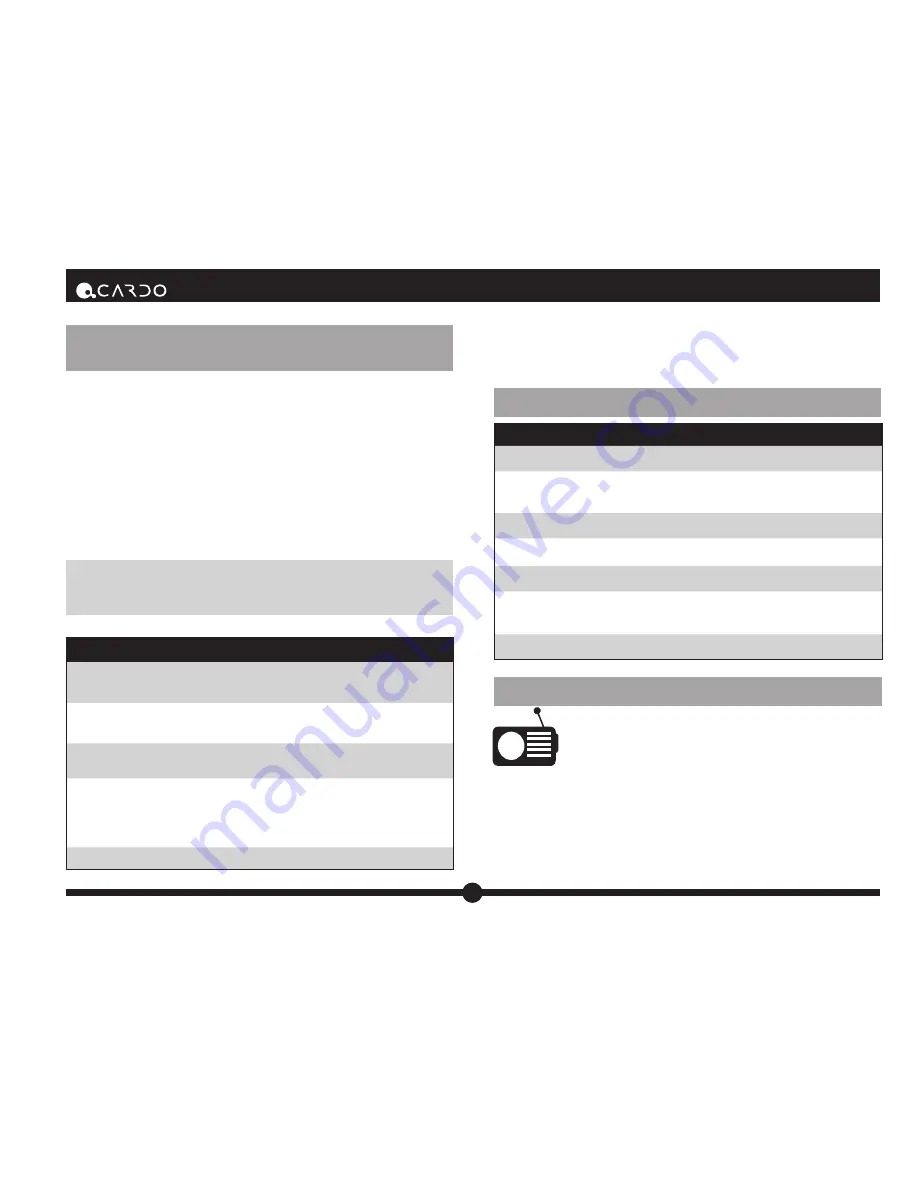
8
| SCALA RIDER
®
FM™
INITIATING AND RECEIVING MOBILE
PHONE CALLS
Voice Recognition (VR)
The VR feature allows you to answer or reject incoming calls by voice
Control without having to remove your hands from the handlebars.
The default mode of this feature is ON (enabled).
Each time you switch off and turn on the headset, the VR feature will
be automatically enabled.
To disable / enable the VR feature press and hold the Volume Up and
Volume Down simultaneously for three seconds. You will hear an
ascending / descending tone confirming the change each time you
switch this feature ON or OFF respectively.
Note:
The VR feature works well while driving up to 70km/h or
44m/h with 3/4 helmet and up to 120km/h or 75m/h with a
closed full-faced helmet.
PHONE FUNCTIONS
Answer a call
Tap the CTRL Button or speak loudly any
word of your choice.
Reject a call
Tap the Radio Button or remain silent for 15
seconds during an incoming call.
Terminate a call
Tap the Radio Button when a call is in
progress.
Voice Dial
During Standby, tap the CTRL Button and
state the name of the person you wish to
call. This feature is supported only by mobile
phones that support the Voice Dial feature.
Redial
During Standby, tap the Radio Button
NOTE:
If your
Bluetooth
mobile phone is paired to a
Bluetooth
GPS
device, not directly to the
SCALA RIDER FM
, some of the above
Phone functions may not be compatible.
STATUS LIGHTS
STATUS LIGHT
STATUS
None
Headset is off
Alternating Red/blue flashes
Mobile phone/GPS Pairing
mode
1 blue flash every 3 seconds
Standby – No call is in progress
2 blue flashes every 3 seconds
Call is in progress
1 red flash every 3 seconds
Battery is low
2 red flashes every 3 seconds
Low battery while a call is in
progress
Solid red
Charging
WORKING WITH THE FM RADIO
Your headset is equipped with a high-quality FM
Radio receiver. This section explains how to enjoy the
functions of the FM Radio.
The
SCALA RIDER FM
enables you to listen to FM Radio while you
are not receiving audio from another audio source.
While listening to the radio, you do not have to worry about
missing any calls, as the headset automatically mutes the FM Radio
and switches to
Bluetooth
headset operation when an incoming
call is received, or when you decide to initiate a call. When the






























