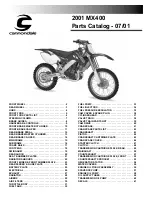5.1 DMC INTERCOM MODE
The default intercom mode is
Bluetooth
Intercom. To switch to
DMC
intercom mode:
• Enter the Standby Feature menu and choose ‘Switch Intercom mode’
• Use the Voice Command (see section 4.4)
• Use the
Cardo SmartSet
App (see section 3.2)
Introduction
The scala rider PACKTALK uses
DMC
technology to create a spontaneous and fluid virtual
network of riders.
DMC
enables simultaneous connectivity among a far greater number
of riders than the
Bluetooth
intercom mode.
How DMC technology works
In
DMC
intercom mode, each rider acts as an autonomous hub that maintains
simultaneous and independent communication links with each of the other members in
the pack, operating in a mesh network of PACKTALK users.
PACKTALK users may join, leave and rejoin the pack conversation without compromising
the integrity of the ongoing multi-point conference call among the other pack members.
Whenever a PACKTALK user cannot directly connect with pack members beyond his
intercom reach, it will re-adjust within split seconds and re-connect to the most suitable
other pack member in order to ‘leapfrog’ to the remote PACKTALK user.
Create a new pack and add members to the pack
In
DMC
mode, press
v
for 5 seconds to enter intercom pairing mode. While the LED is
flashing, tap
v
to define yourself as the “Pack Creator”. Your unit will then proceed to
search for pack members in
DMC
intercom pairing mode and automatically add them to
your pack. If no units are found within 2 minutes, your unit will return to Standby mode.
The process can also be done from the Advanced Features Menu in Standby mode and
via the
Cardo SmartSet
App.
Join an existing pack
Make sure your unit is in
DMC
intercom mode and that you are within 3 meters /10 ft. from
the Pack Creator. While the Pack Creator is in DMC Pairing mode, press
v
for 5 seconds on
your unit. The LED will flash Purple to indicate that pairing with the Pack Creator has been
successful. The process can also be done from the Advanced Features Menu in Standby
mode and via the
Cardo SmartSet
App.
Using DMC intercom
Up to 10 riders can participate in a pack, with all pack members able to speak and hear
everyone else. To avoid confusion, only 4 members can be heard at the same time.
To start talking to other members of the pack, tap
v
or use the VOX.
Mute the pack
If for any reason you would like to mute the conversation but still remain a pack member,
double-tap
v
. Tap
v
again to rejoin the conversation.
Leaving a pack
If your connection is lost for any reason, you will remain a member of the pack until your
PACKTALK unit can reconnect to any of the other members of the pack.
If you choose to leave the pack you can:
• Join a new pack
• Choose ‘Leave the Pack’ in the Advanced Features Menu in Standby mode
• Use the
Cardo SmartSet
App.
10
|
Summary of Contents for Scala Rider PACKTALK
Page 1: ...User Guide...
Page 23: ...Bedienungsanleitung...
Page 46: ...46...
Page 47: ...Guide d Utilisation...
Page 70: ...70...
Page 71: ...Manual del Usuario...
Page 95: ...Handleiding...
Page 120: ...120 MAN00170 PT Grp 1 J 002...