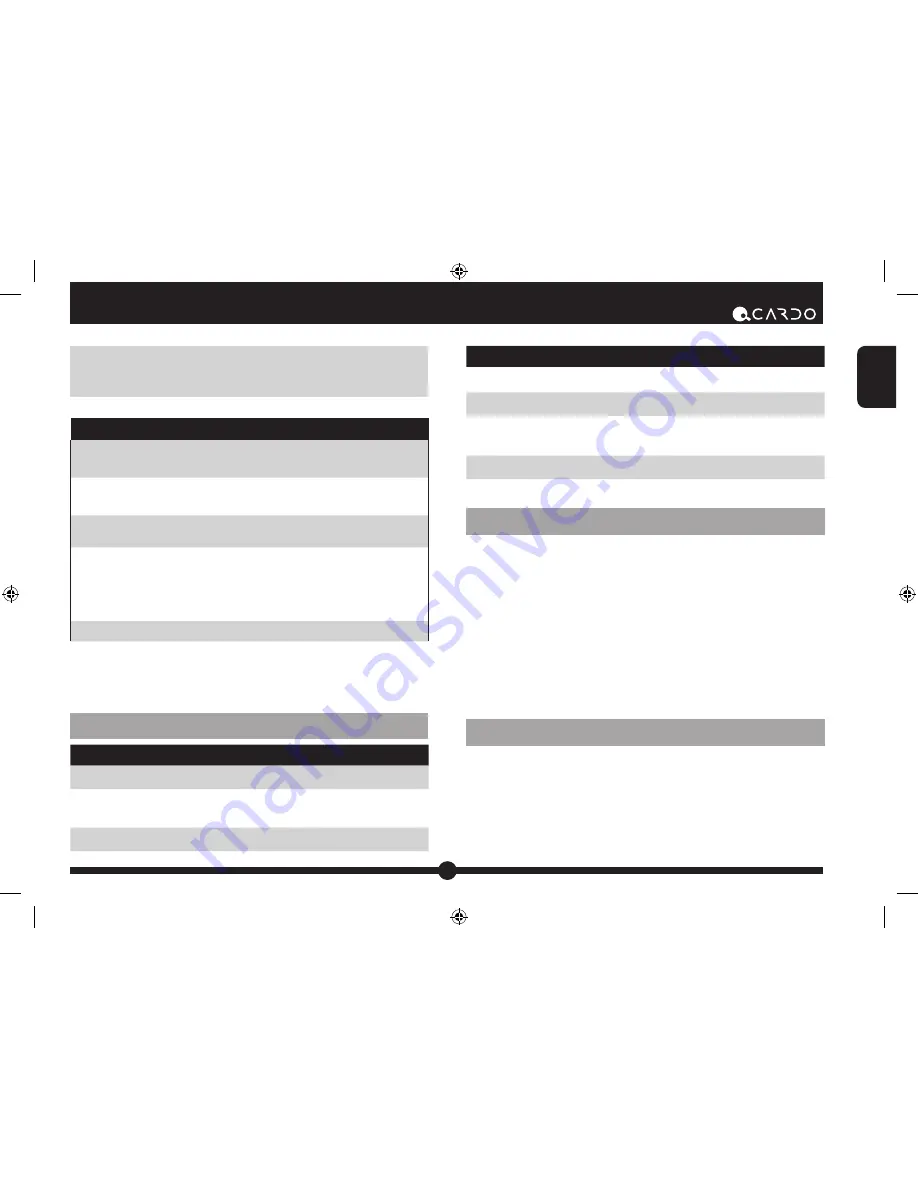
English
SCALA RIDER
®
|
Note:
The VR feature works well while driving up to 70km/h or
44m/h with 3/4 helmet and up to 120km/h or 75m/h with a
closed full-faced helmet.
PHONE FUNCTIONS
Answer a call
Tap the CTRL Button or speak loudly any
word of your choice.
Reject a call
Tap the Redial/Reject Button or remain silent
for 15 seconds during an incoming call.
Terminate a call
Tap the Redial/Reject Button when a call is
in progress.
Voice Dial
During Standby, tap the CTRL Button and
state the name of the person you wish
to call. This feature is supported only by
mobile phones that support the Voice Dial
feature.
Redial
During Standby, tap the Redial/Reject Button
NOTE:
If your
Bluetooth
mobile phone is paired to a
Bluetooth
GPS
device, not directly to the
SCALA RIDER
, some of the above Phone
functions may not be compatible.
STATUS LIGHTS
STATUS LIGHT
STATUS
None
Headset is off
Alternating Red/blue flashes
Mobile phone/GPS Pairing
mode
1 blue flash every 3 seconds
Standby – No call is in progress
STATUS LIGHT
STATUS
2 blue flashes every 3 seconds
Call is in progress
1 red flash every 3 seconds
Battery is low
2 red flashes every 3 seconds
Low battery while a call is in
progress
Solid red
Charging
SUPPORT
For additional information please visit our website at
www.cardosystems.com
FAQ:
www.cardosystems.com/faq
or contact us at:
support@cardosystems.com
Phone:
USA and Canada –
+ 1-800-488-0363
International –
+4989 450 36819
NOTICES
Federal Communications Commission (FCC) Statement
1.21
You are cautioned that changes or modifications not expressly approved by
the part responsible for compliance could void the user’s authority to operate
the equipment.
QG SOLO 014 - QG0143.indd 7
9/4/08 1:02:52 PM




























