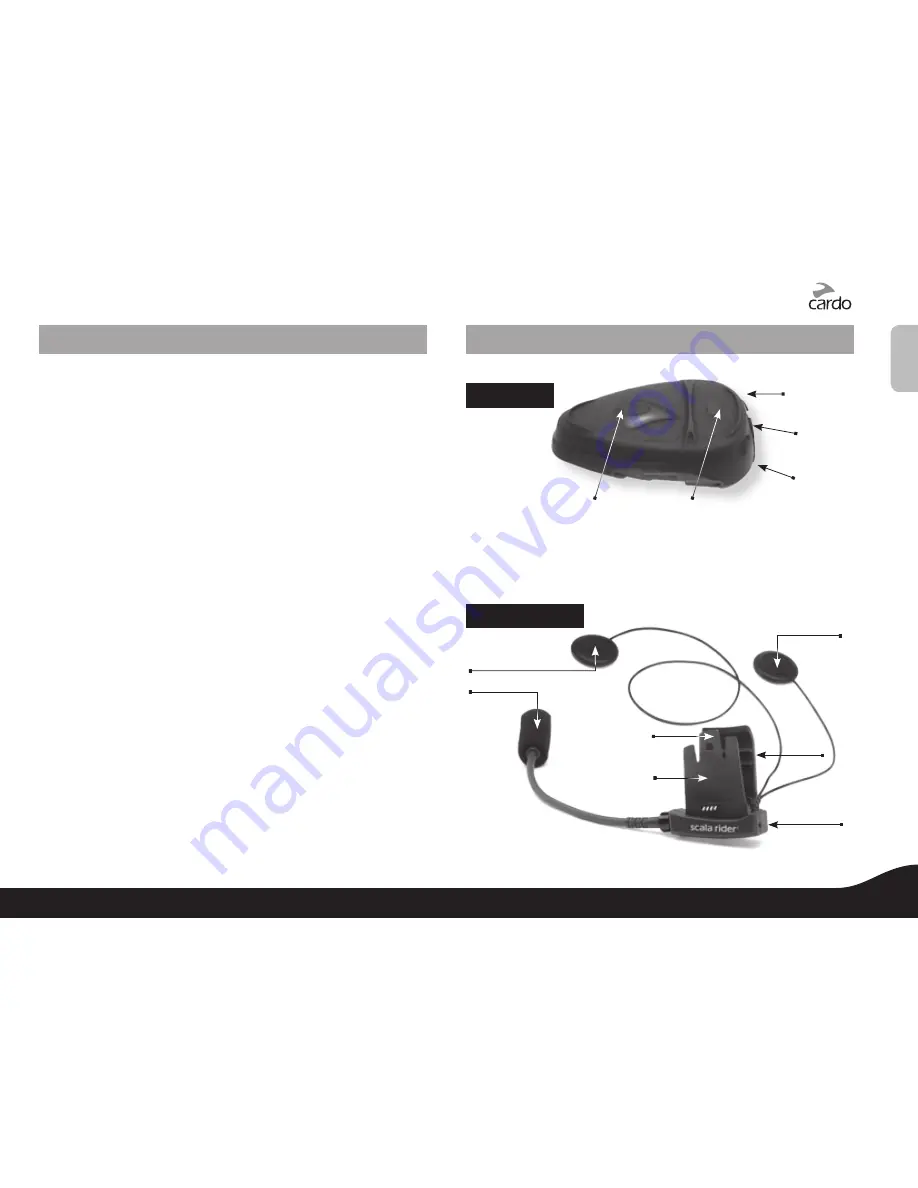
CONTENTS OF RETAIL BOX
INTRODUCTION
Congratulations and thank you for choosing the
scala rider Q2
MultiSet
pro
Bluetooth®
Headset package.
This User Guide will help you operate the headset, but you should
first familiarize yourself with the
Bluetooth®
functionality of your cel-
lular phone and/or GPS device before using the
scala rider Q2
pro
.
This retail box contains two
scala rider Q2
pro
headsets that already
factory paired (see details below). In wide open terrain two bikers can
communicate via intercom (in full duplex*) at a range of up to 700 m /
2,300 ft, subject to terrain and external conditions.
The
scala rider Q2
pro
is multi-talented and (in addition to its con-
nection to the second
Q2
pro
unit) it can also serve as a stand-alone
unit for the following connectivity modes:
• As a
Bluetooth
headset for mobile phone
communication
• As a Biker-to-Passenger Intercom
device that connects with any
scala rider Headset worn by the passenger
• As a speaker that transmits GPS Navigation instructions from a
compatible GPS device**
• As a speaker that transmits audio from the embedded FM Radio
• As a speaker that transmits music from your MP3 player (via
provided cable)
• As a
Bluetooth
stereo headset for wireless music streaming (sup-
porting the
Bluetooth
A2DP and AVRCP profiles, compatible with
a variety of MP3 Players, adapters and other audio devices)
NOTE:
Each
Q2
pro
headset can establish an audio connection with
one
Bluetooth
device at a time. Read the section “Using the Headset”
on how to switch the audio connection between the paired devices.
____________________
* Full duplex calls allow you to speak and hear the other party speak simultaneously
** Requires
Bluetooth
compatibility on the part of the GPS device
MC – Multi-Connection
• Radio functions
• Initiate/Terminate Buddy
Intercom call with Primary or
Secondary Buddy
• Reject a call
CTRL – Control Button
• Power On, Power Off
• Answer/End Call
• A2DP functions
Charging
Jack
NOTE:
The
scala
rider Q2
pro
is also
available in a cord-mounted micro-
phone version to better fit certain full-faced
helmets with tight chin sections.
Two Headsets
Two Helmet Clamps
Tab
Sliding Plate
Microphone
Right Speaker
(long cord)
Left Speaker
(short cord)
MP3 Jack
Back
Plate
Volume Down
/ Rewind MP3
Music
Volume Up /
Forward MP3
Music
En
glis
h
3
scala rider
®
Q2
™
MultiSet
pro


































