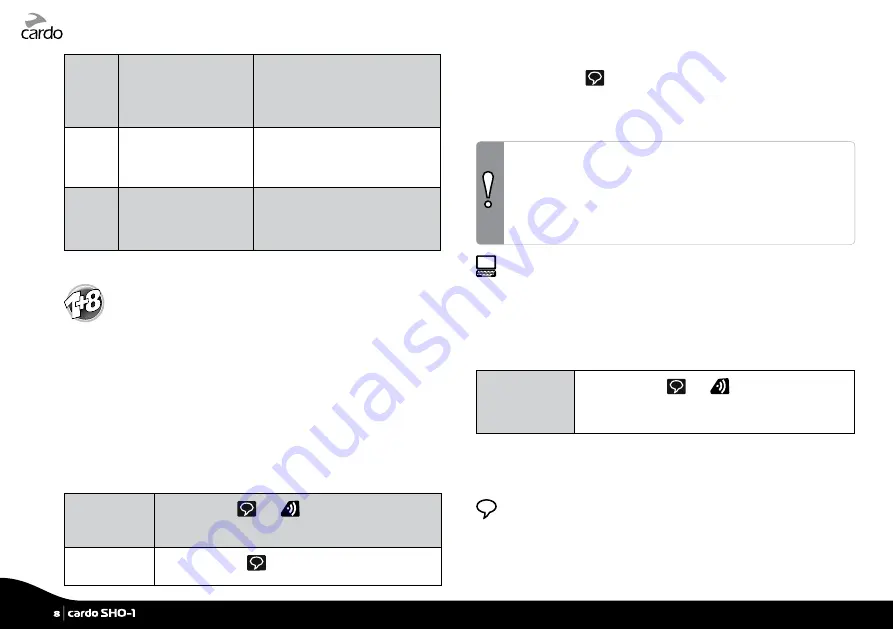
Section
5.1
“1+8” Intercom Toggling
(between cardo
SHO-1 and scala rider
PACKTALK AND G9 / G9x
only)
2-way Intercom conversations
within a group of up to eight other
“1+8” Buddies
Section
5.2
Intercom with Channels
“A” and “B”
(with other scala rider
models)
Intercom Conferencing (2-way,
3-way and 4-way) using Channels
“A” and “B”
Section
5.3
Click-to-Link
(with compatible
models)
1-on-1 spontaneous intercom
conversations with random riders
near you who are not already
paired to your cardo SHO-1
5.1
“1+8” INTERCOM TOGGLING
Pair with up to 8 other devices (“1+8” Buddies) and connect
with them one at a time by saying their name.
5.1a CONFIGURING YOUR BUDDY NAME
Before using “1+8” Intercom, you should assign your device a
Buddy Name, so that other “1+8” participants can call you by this
name.
If you change your Buddy Name, you must pair again with your
“1+8” Buddies for their device to receive your new Buddy Name.
Visit the
Cardo Community
to configure your Buddy Name (see
Section 3). Until you configure a Buddy Name, your unit will be
known by its generic “1+8” Buddy name, “cardo SHO-1”.
Hear Your
Buddy Name
In Standby, tap
and
simultaneously. You will
hear the Buddy name of your cardo SHO-1 through the
speakers.
Play Paired
Buddy List
In Standby, press
for 2 seconds
5.1b PAIRING WITH A “1+8” INTERCOM BUDDY
1. In Standby, press
for 5 seconds to enter pairing mode.
2. Repeat on the second cardo SHO-1.
3. If pairing was successful, a purple light appears for 2 seconds.
• If your cardo SHO-1 already has a full list of 8 paired “1+8” Intercom
Buddies, pairing another buddy will replace the buddy that you
have not spoken to for the longest time.
• For pairing with “1+8” Buddies using scala rider units see
www.cardosystems.com/sho1compatibility
.
Pairing Online – Cardo Community®
You can also find your friends and add them to your “1+8” Buddy
list via the
Cardo Community
(see section 3).
5.1c PAIRED DEVICE INDICATION
You can see which units within a range of 20m are your “1+8”
Intercom Buddies.
Paired Device
Indication
In Standby, press
and
for 2 seconds
If “1+8” Buddies are within range, the LEDs on both
units will turn PURPLE for 2 seconds
5.1d CALLING “1+8” INTERCOM BUDDIES
There are two ways to start an intercom call with “1+8” buddies.
OPTION 1: Voice Connect (VOX)
Speak any word loudly into the microphone. When you hear the
Voice Command tone, say the name of a ”1+8” Intercom Buddy i.e.
“John Smith”
8
|
cardo SHO-1
Summary of Contents for SHO-01
Page 1: ...User Guide ver 2 1...




































