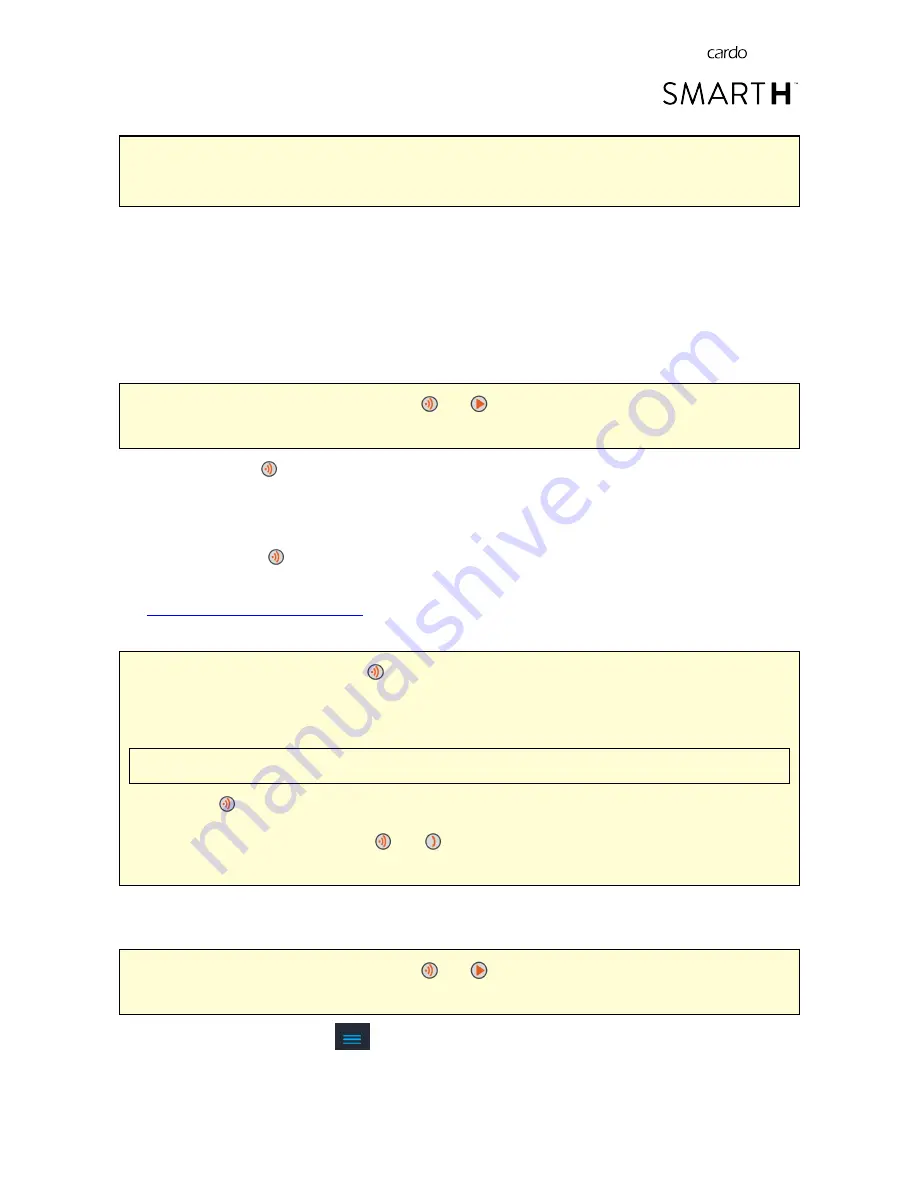
Cardo recommends that during a 3-way or 4-way intercom conference call, a rider that is using mobile phone or
GPS navigation should be connected to only one Bluetooth intercom call (riders 1 and 4 in the above diagram) so
they can continue to hear mobile phone and GPS announcements.
Using parallel audio streaming, you can also speak on a 3-way or 4-way Bluetooth intercom call while listening to FM
radio. The Bluetooth intercom volume remains the same while the FM radio plays at a reduced volume in the
background.
For information on making Bluetooth intercom calls, see
Making and Receiving Bluetooth Intercom Calls
on page 21
6.2 PAIRING THE BLUETOOTH INTERCOM TO OTHER CARDO UNITS
To pair your unit with Cardo units through the unit buttons:
1.
Confirm your unit is in Standby Bluetooth intercom mode (LED flashes blue slowly).
If your unit is not in Bluetooth intercom mode, tap
and
. For more information see,
Switching to Bluetooth
Intercom
on page 14.
2.
On your unit, press
for 5 seconds. The LED flashes red.
3.
Select the Bluetooth intercom channel you would like to pair:
●
Channel A - do not tap anything (default channel).
●
Channel B - tap
twice. The LED flashes blue.
4.
On the other Cardo unit, activate Bluetooth intercom pairing mode (see the other Cardo unit user manual at
cardosystems.com/product-manuals/
).
5.
The unit confirms that pairing has succeeded and the LED flashes for 2 seconds.
●
To cancel the pairing process, press
for 2 seconds. The LED stops flashing.
●
If pairing is not completed within 2 minutes, the unit automatically returns to Standby.
●
To reset all Bluetooth intercom pairing while in Bluetooth intercom standby mode:
Resetting all Bluetooth intercom pairing also resets all Bluetooth device pairing.
a.
Press
for 5 seconds.
b. When the LED flashes red, press
and
for 2 seconds. The LED flashes purple 5 times slowly,
confirming that pairing has been reset.
To pair your SMARTH with Cardo units through the SmartSet app:
1.
Confirm your unit is in Standby Bluetooth intercom mode (LED flashes blue slowly).
If your unit is not in Bluetooth intercom mode, tap
and
. For more information see,
Switching to Bluetooth
Intercom
on page 14.
1.
Open the SmartSet app and tap
.
2.
Tap
Bluetooth
.
16
















































