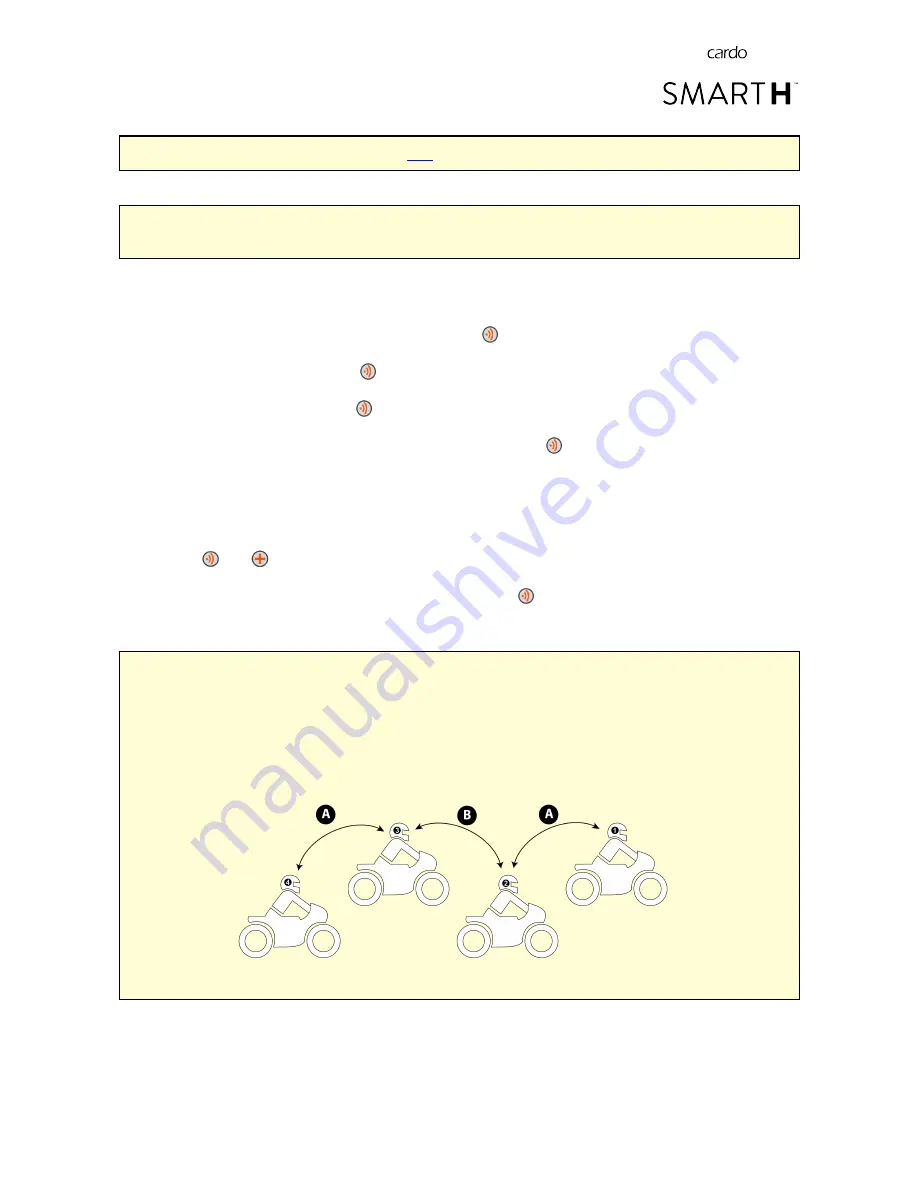
If you initiated the Bluetooth intercom call using
VOX
and remain silent for at least 30 seconds, the call ends.
7.2.2 MAKING BLUETOOTH INTERCOM 3-WAY OR 4-WAY CALLS
For recommendations on making Bluetooth intercom 3-way and 4-way calls and pairing units for Bluetooth
intercom calls, see
Pairing the Bluetooth Intercom
on page 15.
To start a Bluetooth intercom 3-Way call, do one of the following:
●
To use the unit buttons :
●
To start a conference call on Channels A and B, press
for 2 seconds.
●
To start a call on Channel A, tap
.
●
To start a call on Channel B tap
twice.
●
To add Channel A or Channel B to a Bluetooth intercom call, tap
twice.
●
Use VOX. A Bluetooth intercom call on Channels A+B starts (if the riders/passengers are paired and in range).
●
To use the SmartSet app: On the
INTERCOM
screen, select Channels A+B.
●
To use the voice-assisted menu:
a.
Tap
and
twice.
b. When the voice-assisted menu reaches "Call Intercom", tap
or use VOX.
To start a Bluetooth intercom 4-Way call, do one of the following:
In a 4-way intercom conference call, there are two pairs of riders. In each pair, the riders are connected to each
other through channel A. In each pair, one of the riders (riders 2 and 3 in the figure below) is also connected to a
rider in the other pair through channel B. All four riders are now all connected in a 4-way Bluetooth intercom call.
22
















































