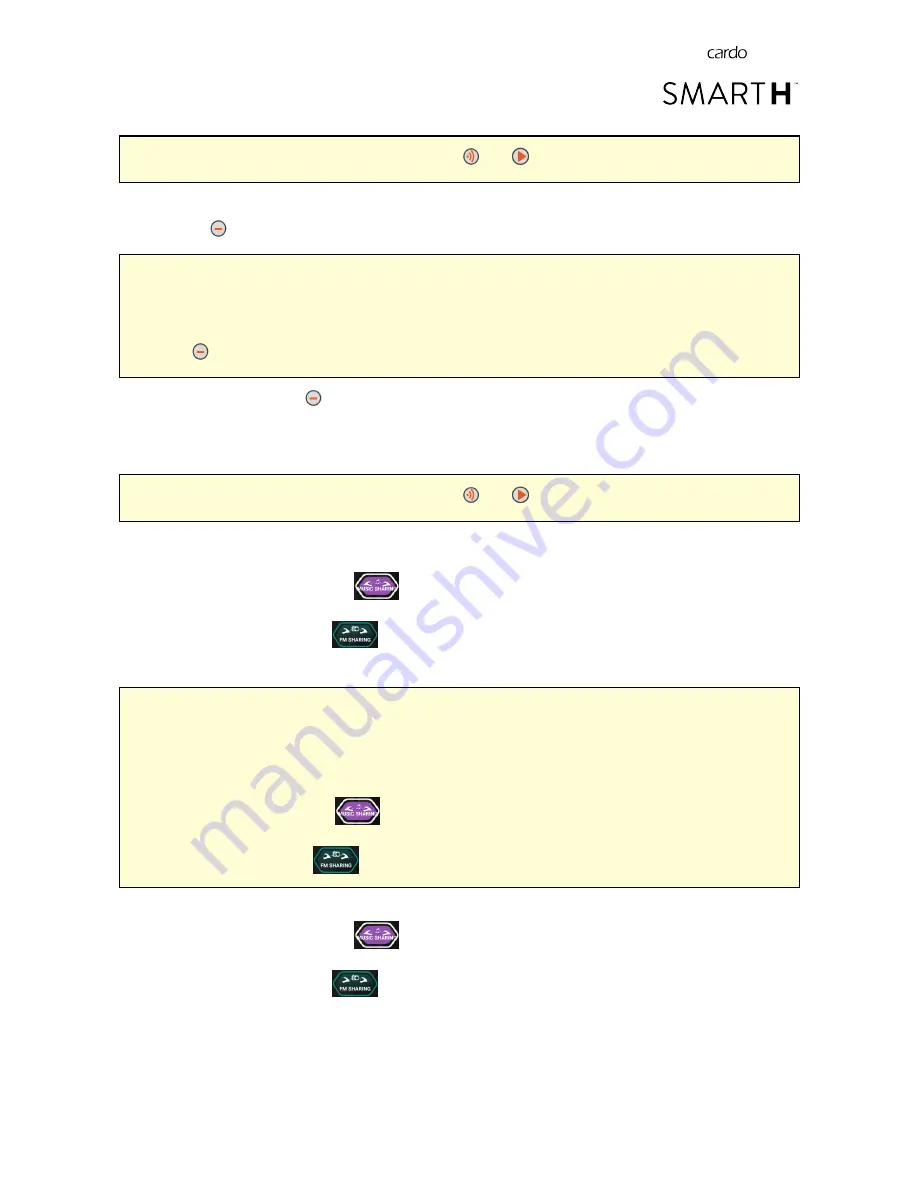
If your SMART
H
is not in Bluetooth intercom mode, press
and
.
b. Start playing music or the FM radio.
c.
Press
for 2 seconds to start sharing on Channel A (by default).
To manually select the channel on which to share music or radio:
1.
Start playing music or the FM radio.
2.
Start a Bluetooth intercom call on the desired channels (A or B).
3.
Press
for 2 seconds.
d. To stop sharing, press
for 2 seconds.
●
To use the SmartSet app:
a.
Confirm your SMART
H
is in Bluetooth intercom mode (LED flashes slowly).
If your SMART
H
is not in Bluetooth intercom mode, press
and
.
b. Start playing music or the FM radio.
c.
Either:
●
on the
MUSIC
screen, tap
.
or
●
on the
FM
screen, tap
.
d. Music is shared on Channel A (by default ).
To manually select the channel on which to share music or radio:
1.
Start playing music or the FM radio.
2.
Start a Bluetooth intercom call on the desired channels (A or B).
3.
Either:
●
on the
MUSIC
screen, tap
or
●
on the
FM
screen, tap
.
d. To stop sharing, either:
●
on the
MUSIC
screen, tap
.
or
●
on the
FM
screen, tap
.
●
To use the voice-assisted menu (applicable only for Channel A):
a.
Confirm your SMART
H
is in Bluetooth intercom mode (LED flashes slowly).
30
















































