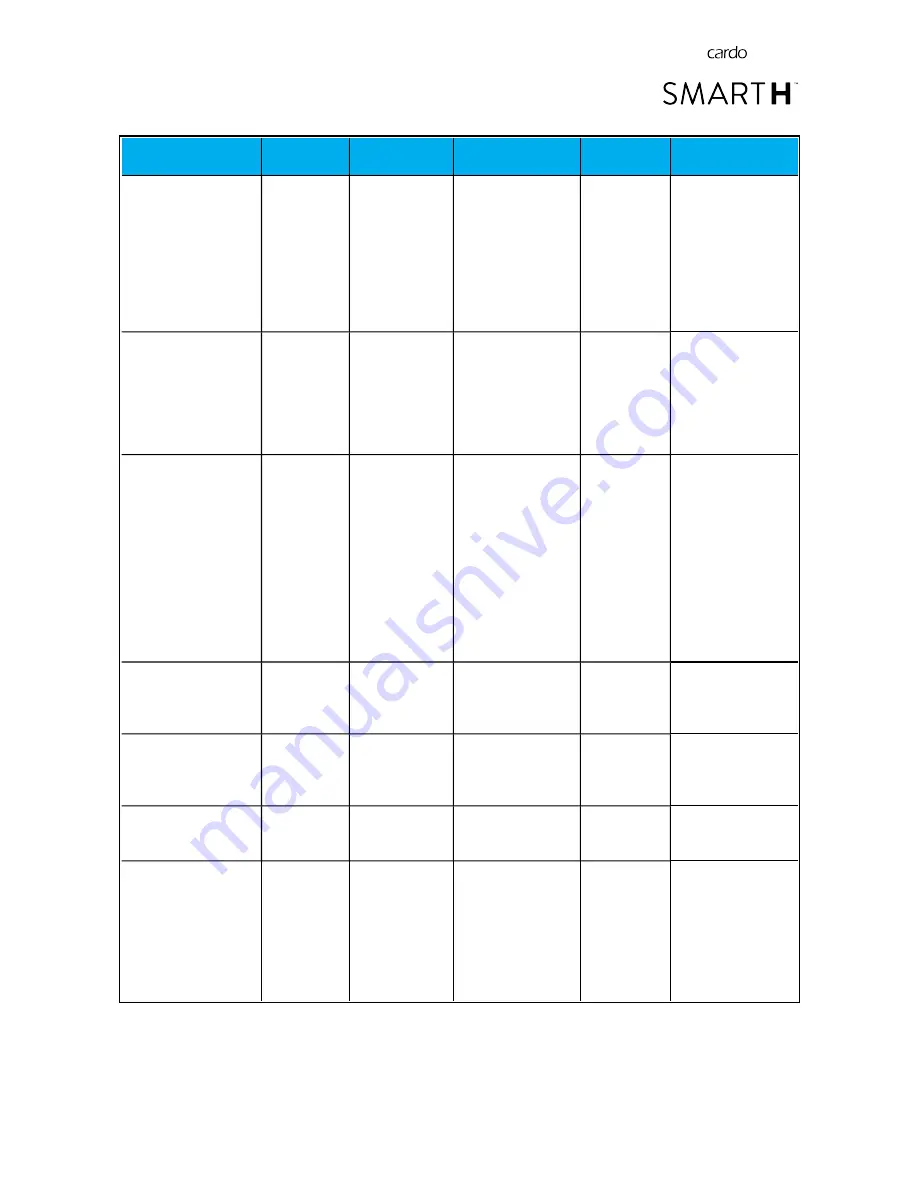
Object
Default Value
Description
SmartSet App
(iOS/Android)
Cardo
Community
Configuration Voice
Menu
Click-to-Link settings
(Enable/Disable)
Enable
Spontaneous way
to instantly
initiate one-on-
one intercom
calls with another
Cardo
passenger/rider,
without being
paired.
ü
ü
ü
Create, join or leave a
group of
passengers/riders
Empty
DMC intercom
groups. For more
information, see
Setting Up and
Using DMC
intercom Groups
on page 11.
ü
û
ü
Download the latest
firmware upgrade
N/A
Stay up-to-date
by downloading
software updates
whenever a new
version is
available (, see
Configuring Your
SMARTH Basic
Settings through
Cardo
Community
on
page 41.
û
ü
û
FM Band
According to
Your Region
If you are in
Japan, select
Japan
. Otherwise,
select
Worldwide
.
ü
ü
û
Intercom-to-Phone
(Enable/Disable)
Disable
Automatically
divert intercom
calls to mobile
calls.
ü
ü
û
Intercom Mode
(DMC/Bluetooth)
Bluetooth
Intercom
DMC intercom
and Bluetooth
intercom.
ü
û
ü
Language
According to
Your Region
Voice
announcements
and voice-
assisted menus
language (see
"Spoken Status
Announcements"
below).
ü
ü
ü
34
















































