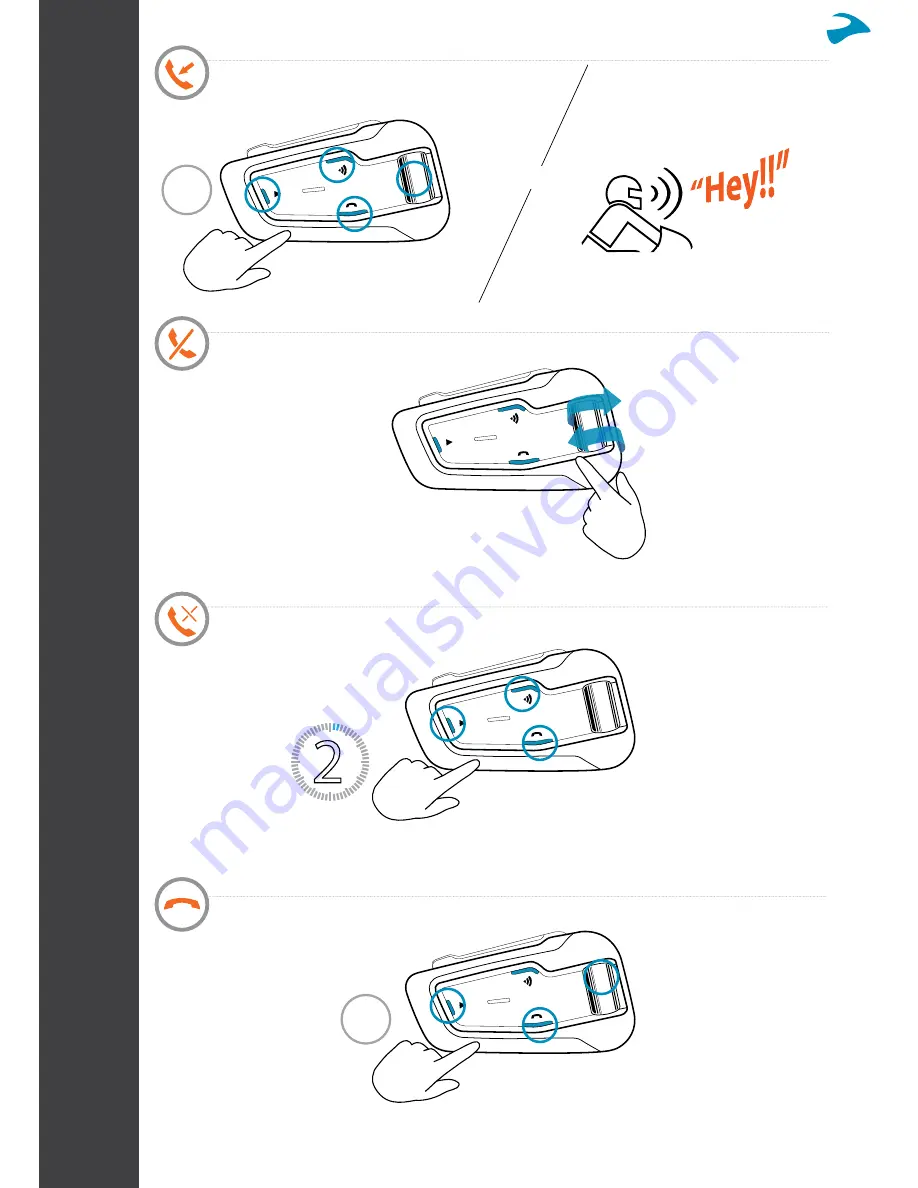Reviews:
No comments
Related manuals for SMARTPACK

IMAGEPRESS C7010VPS
Brand: Canon Pages: 4

C831
Brand: Oki Pages: 8

Stylus Pro 7900
Brand: X-Rite Pages: 36

KX-TVP50
Brand: Panasonic Pages: 16

PRO SPEAK EVO
Brand: Caberg Pages: 3

just speak
Brand: Caberg Pages: 2

DAMA-01
Brand: Data Aire Pages: 82

F6
Brand: RAKINDA Pages: 20

Z3 Series
Brand: ZALMAN Pages: 20

ELO
Brand: NATURE & DECOUVERTES Pages: 13

BA12-6-GBR-SET
Brand: GBRacing Pages: 2

Spartan N21202
Brand: National Cycle Pages: 3

CRYSTAL 680X RGB
Brand: Corsair Pages: 28

MRMC-1460-00
Brand: MRMC Pages: 12

LANDMARK LM601
Brand: Rivers Edge Pages: 28

6304567 00 01
Brand: hepco & becker Pages: 4

VFS-004 deluxe
Brand: Veho Pages: 37

VEGAFLEX 65
Brand: Vega Pages: 56